One of the core benefits of a global LoRaWAN network like Helium is the ability to track assets across a large area. Now, tracking isn’t magic, it’s engineering, and it always comes down to fundamentals: How are you getting your location? How long do you need your tracker to run? How often should it ping?
As the Helium ecosystem matures and we dive deeper and deeper into what we can do with the network we’ve now built, it’s worth diving into a specific product to explore how they approached, solved, and continue to the improve the solution for a tracking problem.
Let’s talk a look at the NanoTag product from NanoThings to see how one company went about solving for a specific problem.
We’ll start with the general offering: A low cost ($25) tracker with temperature monitoring, about the size of a McDonald’s napkin, and it’ll last a few years if you set it to ping at 1 day intervals. Peel ‘n stick adhesive on one side makes it easy to just slap on damn near anywhere. Pretty cool.
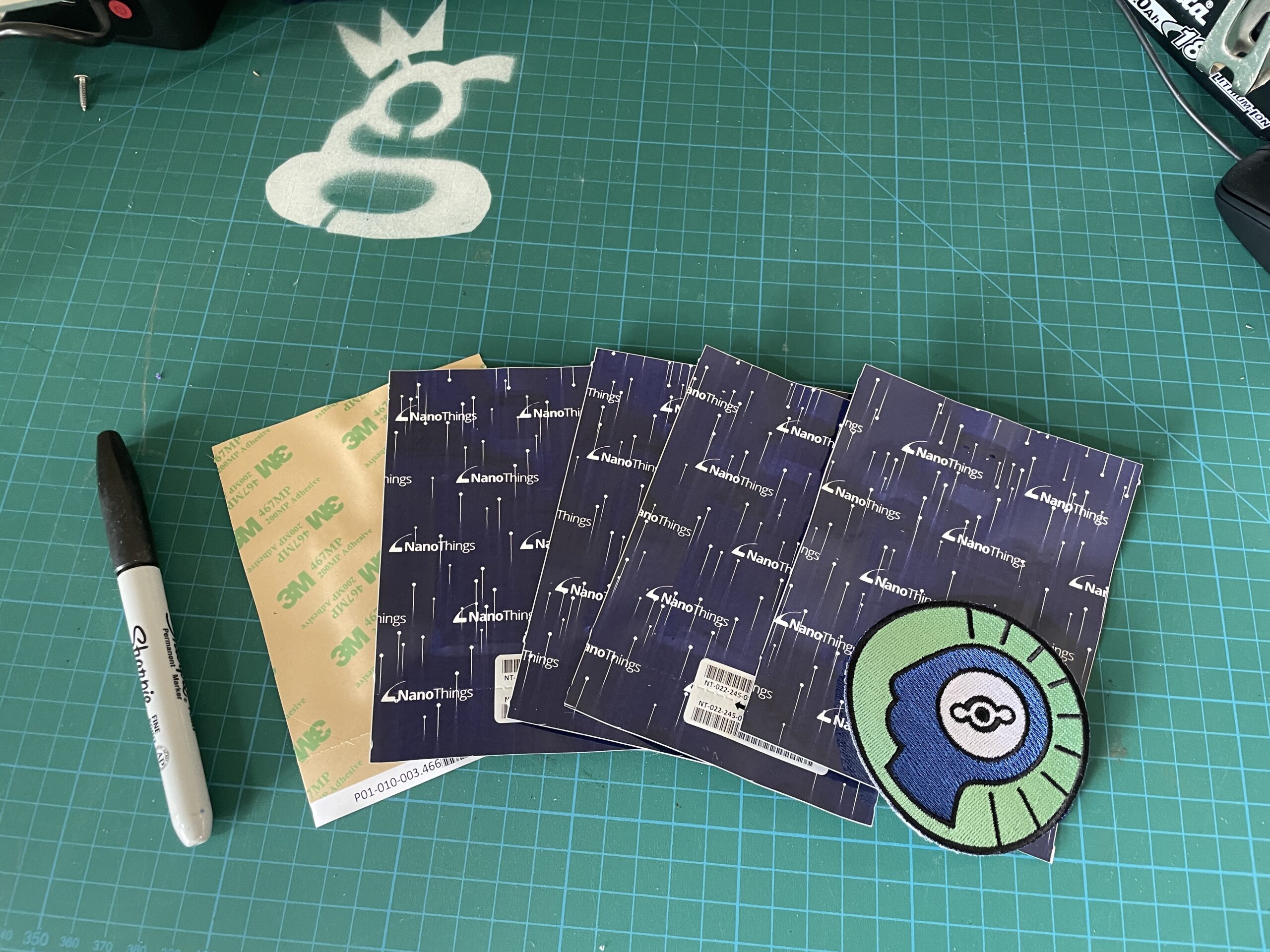
Joey Hiller, Technical Director at the Helium Foundation, sent me a few to check out. Now, I’ve got an alter ego I don’t often talk about, but in my pre-Helium life (and still to this day) my wife Lee and I run a little dessert shop called Paleo Treats that ships perishable desserts all over the world. We’ve been doing that since 2009. Back in 2015 FedEx recognized us as one of the top ten small businesses in America. Out of that came the opportunity to work with FedEx on making perishable shipping easier for small businesses to navigate, and I got to run a couple time/temperature experiments with their million-dollar shipping lab, which was, pun intended, very cool.
I learned everything you need to know about how to ship small perishable goods packages (and a lot you don’t). Now that’s not to say I learned everything there IS to know, just that I figured out a way to reliably keep a small box cold as it shipped from San Diego to anywhere else in the country.
As part of that learning curve, I scoured the interwebz for some kind of temperature tracker I could use to assess my shipments. They weren’t cheap (still aren’t)* and the ones I found just logged temps, they didn’t transmit ’em over any distance.
It meant that I could only really send packages to folks who would send the logger back, or, the “rapid feedback version”, were willing to add an app to their phone, download the data off the logger, and email it to me.
Of course, you only need to send a few packages in the summer to figure out that you’ve got about 48 hours before a box gets to chocolate melting temps, but…that also assumes you’re using the same “pack out”, or method of packing (insulation, dry ice, gel packs, etc) every time. We use different packouts all the time depending on how much we’re sending, what insulation is available, and where it’s going.
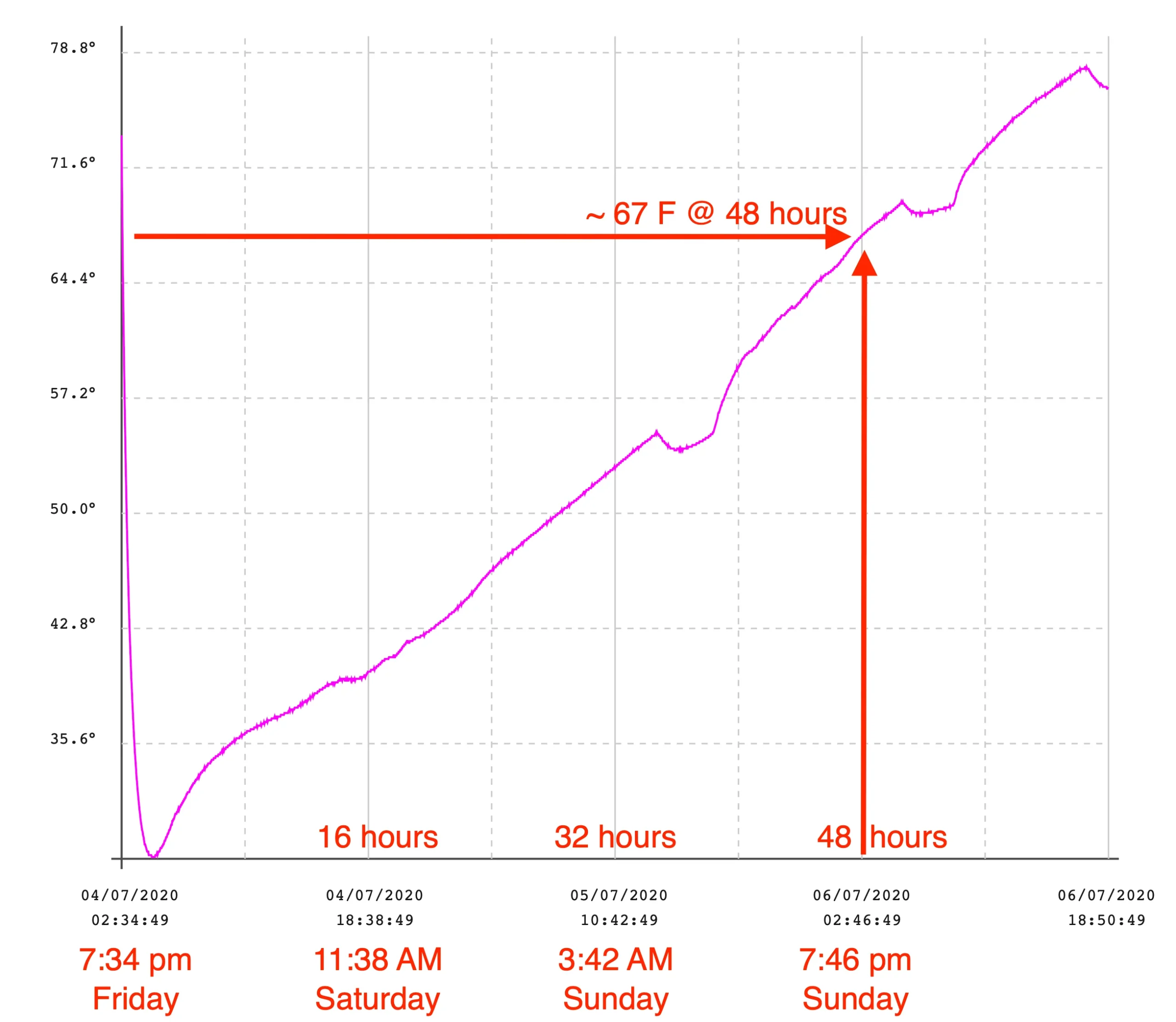
So right off the bat, it makes sense for Paleo Treats or any small business shipping perishable goods to buy a couple Nanotags and just use ’em for in-house testing. Here’s a package I sent from San Diego Mempis, then on down to Louisiana. I used Meteo Scientific’s Uplink Engine dashboard to keep an eye on it as it traveled. At the beginning it was 34F or so, with the temperature gradually rising to whatever the local environment was over the course of a few days.
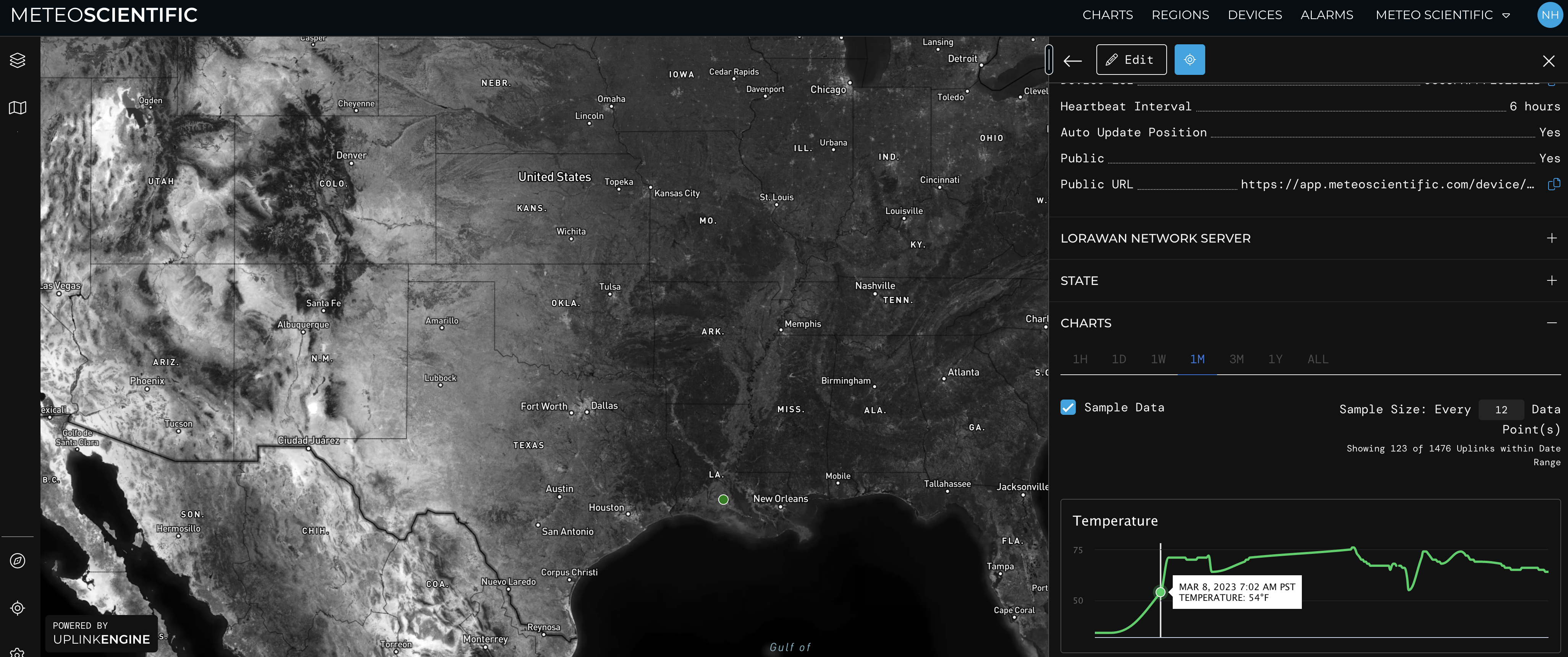
If you want to keep tracking tag 789 as it moves around the country, use this link to see what’s going on. You may see that it’s offline, or apparently moving around a bunch at some specific location. Both of those demonstrate the limitations to Nanotags. This goes back to the opening piece about tracking not being magic, but an engineering problem.
First, Nanotags don’t use GPS. They just send out a packet saying “This is me, I’m Nanotag 789. Please report that you heard me along with the signal strength received”. Any Hotspot that receives that signal then forwards it on to the Helium Router, which checks to see if anyone wants to buy that packet, and how many Hotspots they want to buy it from.
From there, the Nanotag decoder pulls the strongest signal received, and shows you the location of that Hotspot. It’s not the location of the tag, which can be a little confusing. Here’s what that can look like as a package travels from San Diego to LAX. It’s *mostly* accurate, but a few high hotspots with high gain antennas on telco towers can distort the path a bit.
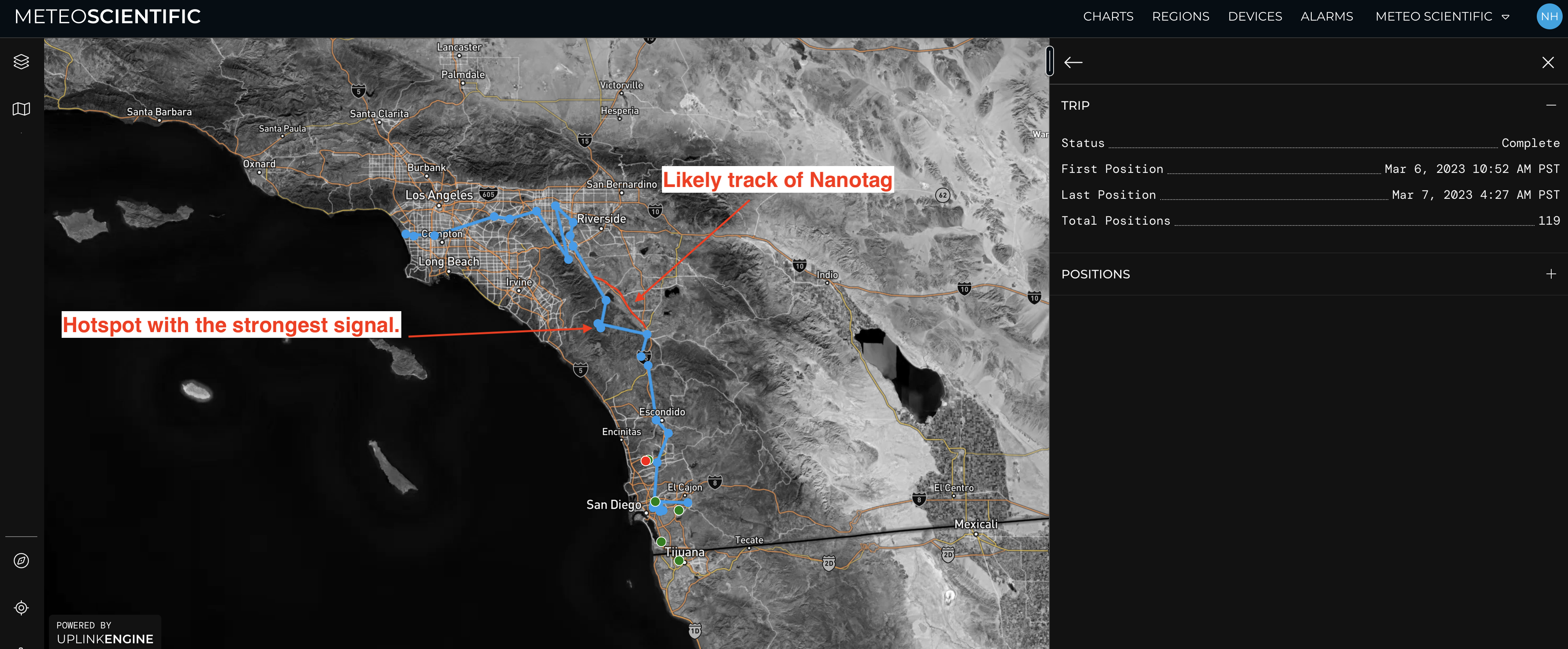
Of course, you can refine the location by buying from multiple Hotspots and do some fancy math to get a better idea of where the tag is, which is what a few companies are attempting now.
That “amount of Hotspots to buy from” is a variable. In my case, I added the NanoTag to my Console and set it to buy packets from up to 21 Hotspots, just to see what the tracking looks like. If you’re using the UplinkEngine integration that NanoTags has to help you demo your tag, it will buy multiple packets.
If you’re using Trackpac, they built an impressive machine learning model by buying every possible packet (like mine). Once they had a few million data points, they could buy far less packets and still get accuracy of location to the 300–500 meter accuracy level! If you’d like to access that, you’ll need a Trackpac account, which you can sign up for here.
This works well for making sure your box is in the right city (and sometimes the right block), but it ain’t sub-cm accuracy like GEODNET, or even regular 5 meter (~16′) accuracy GPS, which is on your phone.
Using trilateration to assess the signals from multiple Hotspots and narrow down a likely location is reliant on a few things, and vulnerable to the vagaries of radio.
First, you need enough Hotspots receiving the signal. If the label is in a box in a pallet with metal walls in a metal walled airplane, the signal may not get out. The same may happen inside a building; that’s the main reason you’ll see the “offline” message in the link to tag 789 above.
If you only have one Hotspot that receives a packet, accuracy is probably only useful down to the 5 km level (or worse), as figuring out distance based on RSSI with just one vector is damn near impossible.
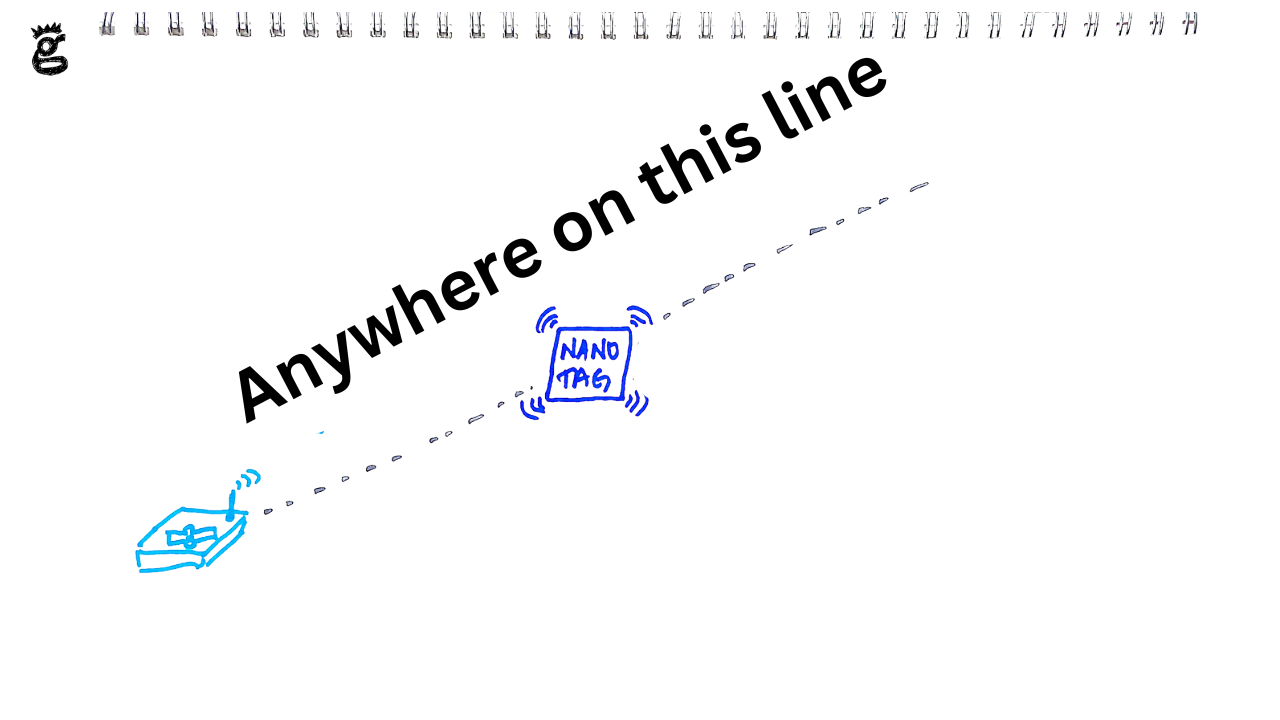
Second, those Hotspots need to be spread out enough from each other. A tight cluster of Hotspots doesn’t help narrow down where you are, especially if that cluster is off in the distance. You just can’t get a bunch of usefully intersecting lines that way. It looks like it in the first picture, but that’s assuming a perfect world with no buildings and a crystal clear air path between tag and hotspots. That rarely happens.
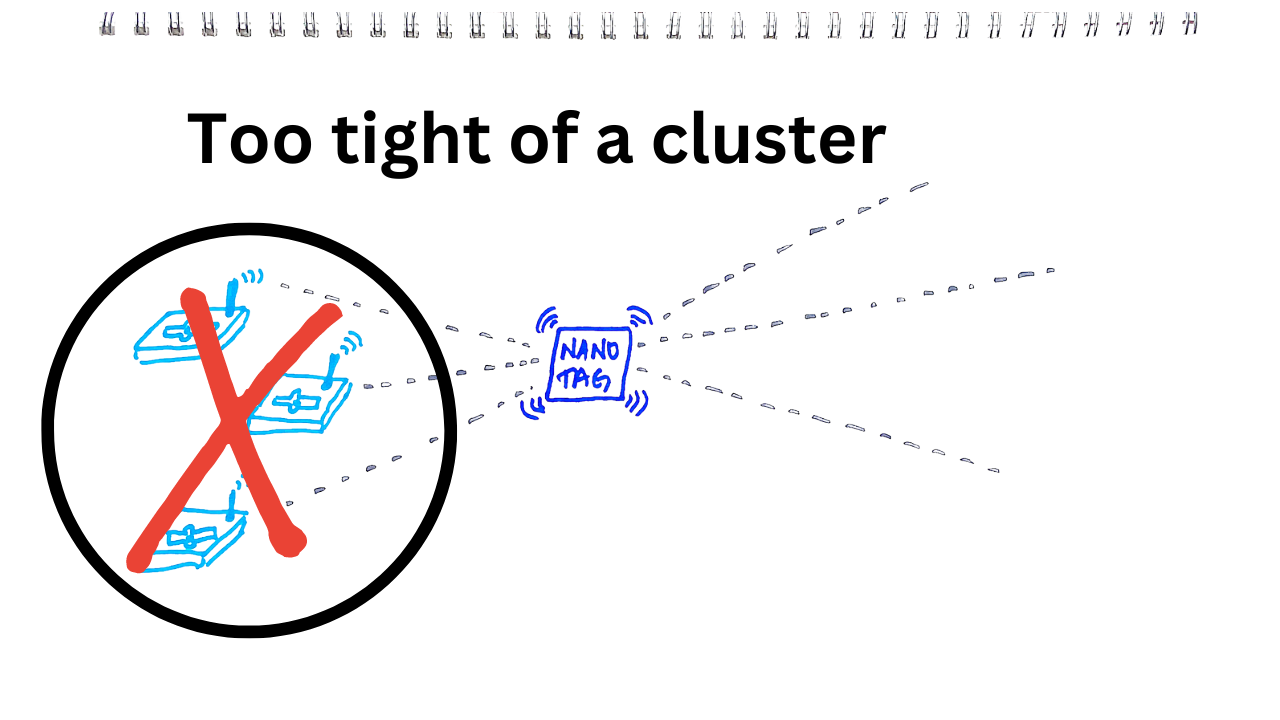
The ideal setup is that the Nanotag is surrounded by Hotspots, which means we can start to get much better results. Still, as I said above, radio trilateration on Helium isn’t bang-on accurate.
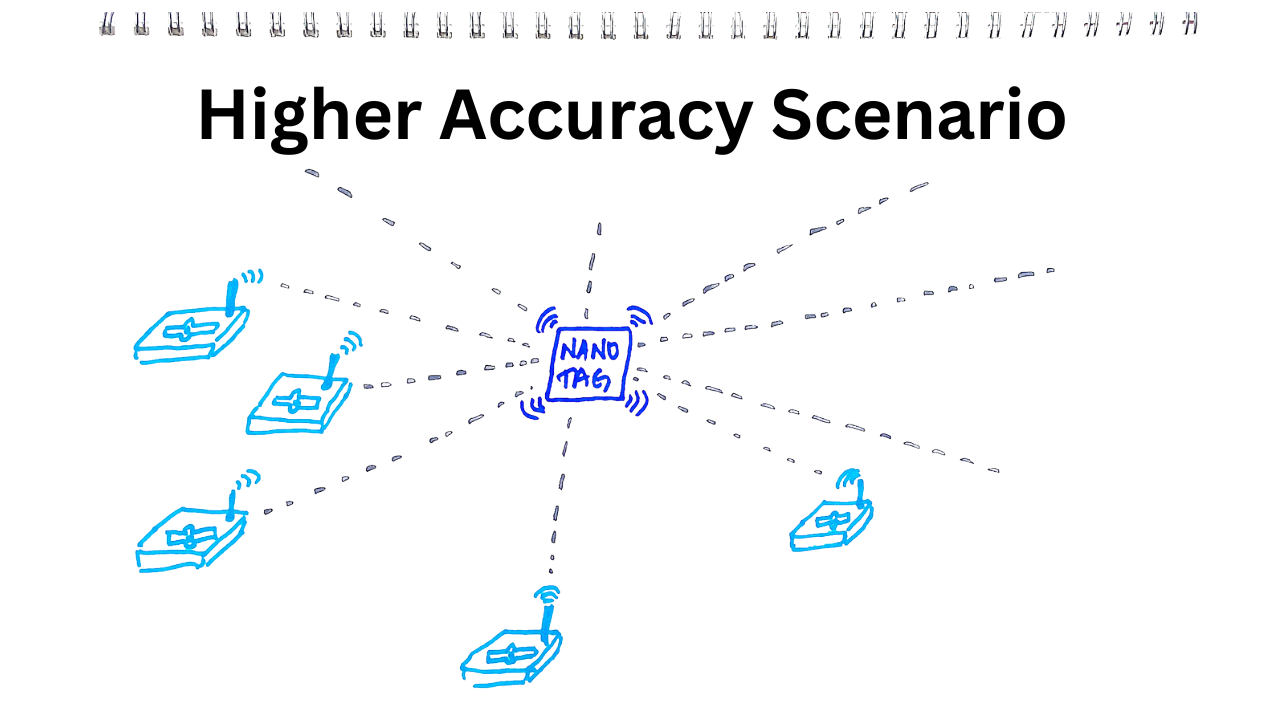
One of the challenges with Helium is that the location of Hotspots has to be accurate. If they’re not where they say they are, and many aren’t, that can throw off location results. Whether someone is intentionally misasserting their Hotspot to protect their privacy, or they’re doing it to cheat, that distorted location can significantly affect the accuracy. More importantly, because those misassertions aren’t a known variable, unlike the first two problems, with misassertions you won’t be able to tell if the accuracy is off.
Now, the takeaway here is really that we’re in the early days of this trilateration accuracy thing on a LoRaWAN like Helium. What you see today is not representative of what it can do in the future. This is a rough ‘n ready early version, not the refined end state. We’re driving covered wagons, not piloting an F‑117 to knock out two bridges in Iraq (that story is here, starting at 47:47 and is about a good a sea story as you’ll hear.) I expect we’ll see significant improvements as the ecosystem matures and we as a community get to experiment, test, and improve this rad worldwide network we’ve all built together.
If you want to participate in this improvement and at the same time reap the benefits of a pretty darn cheap and long-lived location tracker, I’d suggest picking up a NanoTag and trying it out on the NanoTag public site to get started!
*For you pro Googlers, yes, you can find cheaper versions now, around $20 instead of the more expensive device I used. None of those cheap ones also transmit over long distances the way LoRa does.
**Yep, you may find affiliate links on this page that pay me a small commission at no additional cost to you.


Leave a Reply