I got a chance to sit down with the mighty @BFGNeil recently and boy did I learn a ton! Neil is one of my fellow Helium Discord moderators and one of the most helpful and knowledgeable members of the community.
Neil’s built what I think is the single most useful tool for most Helium Hotspot owners at this point, which is HeliumStatus.io
The reason it’s so useful is that it gives you LIVE feedback when you’re fixing the relay issue. This is unlike Helium Explorer or the mobile app, which can be up to a week behind when it comes to reporting accurate information.
We go through what relay is, how to fix it at a high level, why it exists, and when it will be permanently solved. Neil’s been fixing relay for folks on Discord pretty much since it was a problem. In fact, he was one of the first ones to see that it was and would be a problem, and you could make the case that he’s the reason most of us know about relay; the status checker he originally built has been added to both Explorer and the app!
This latest version, HeliumStatus.io (you’ll need to sign up for an account, it’s free to use but it costs a small amount to monitor your hotspots) is the kind of simple, direct tool that makes troubleshooting a whole lot easier. It’s not magic, and it won’t fix it for you (most of the time), but it’ll let you know if what you’re doing is working.
This conversation isn’t just about fixing relay; there are plenty of guides for that. We talk about some of the structure of the internet (public and local IPs), what it costs OTHER hotspots when yours is relayed, and the only reason you should ever turn off your hotspot.
We talk about why you should never use WiFi to connect your Hotspot to the Network, what seed nodes are, what gossip is, why you should fix relay (it’s not just for your earnings, ya selfish bugger!), and the best thing you can do for the network once you’ve deployed a hotspot. Enjoy the convo!
Ready to dig in to HeliumStatus? Ok, here’s what it looks like once you’ve signed in:
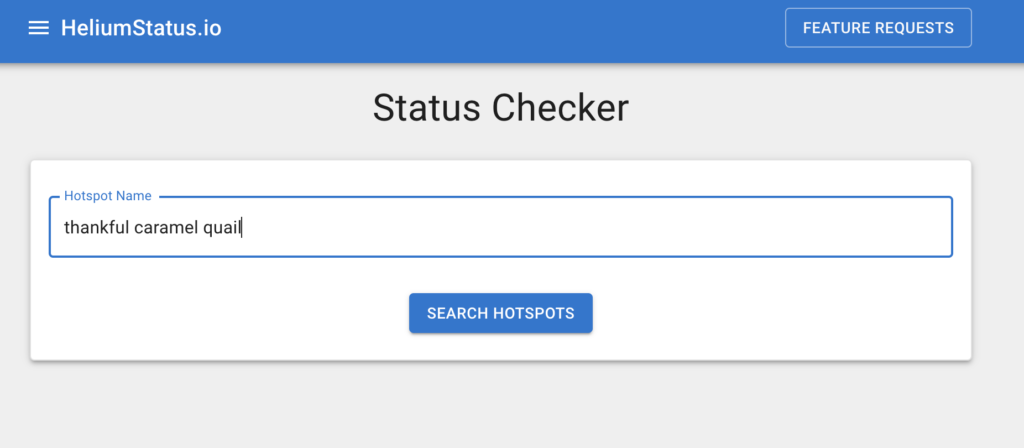
Enter in your hotspot and hit the Search Hotspots button. From there, choose your hotspot. Remember Thankful Caramel Quail? You can read about its setup over in the Anatomy of a Hotspot post. When you hit the Search button, it’ll bring up a bunch of options. Choose yours, and this is the next page.
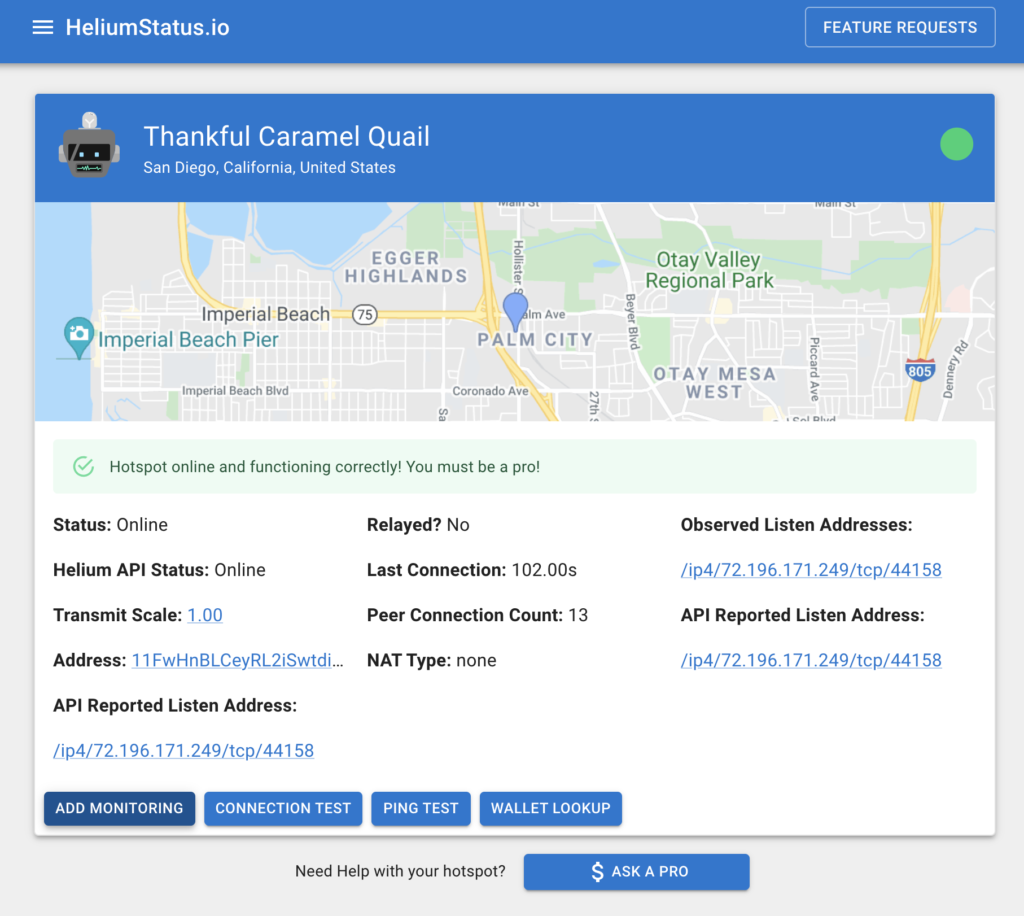
Off to the left is the menu. We go through all the options in the video, but it’s pretty straightforward. When I checked TCQ, she was singing along fine (although the Monitoring is showing me a few things about the stability of the internet connection down there, and that’s a wired ethernet connection!)
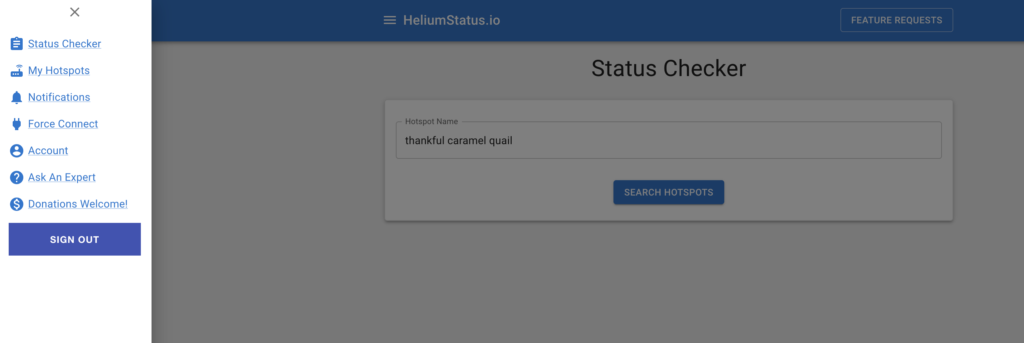
That’s it! I encourage you to use the heck out of the tool and monitor your hotspots for at least a month just to see the enormous fluctuations in connection; you are not alone in the Helium rodeo! If you have more questions for Neil you can hit him on Discord or his website, here. For now, sit tight, keep your hotspot connected via Ethernet, and remember: (almost) Never unplug!
Rock on!

Leave a Reply