Let’s start with the basics: When it comes to Helium, most people radically underestimate the importance of Placement and get distracted by antennas and cables. If that’s you, read the Rough Guide to set you straight.
Trust me, I’ve been there. The first hotspot I put up was successful, and while I’m very pleased with its success, it was an accident of geography, not a determined, strategic effort to maximize the most important aspect of any deployment: Location.
Let me break it down this way. When I think of earning power split out between location, elevation, antenna, and cables, the pie chart looks like this:
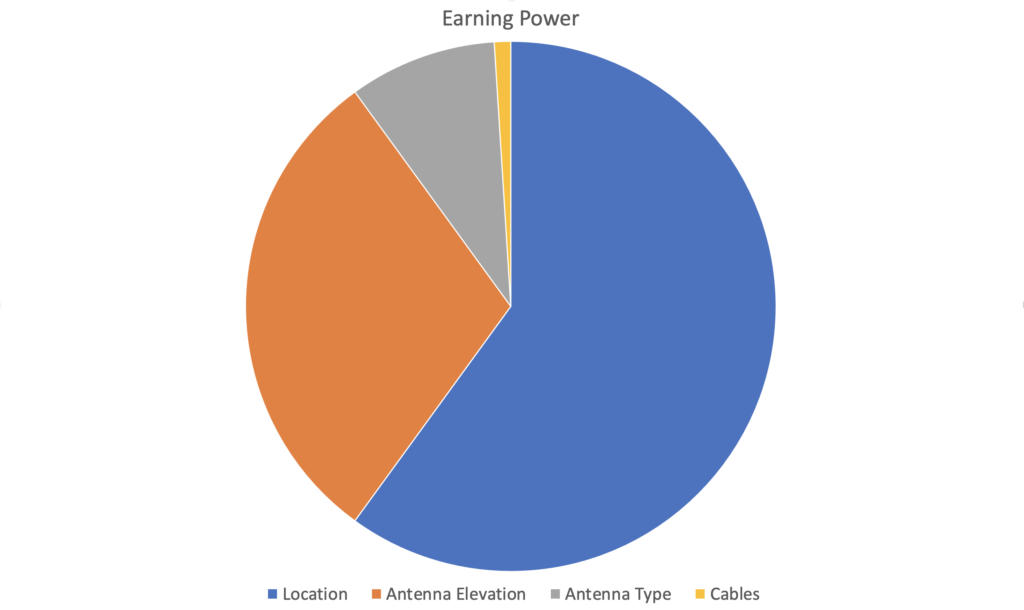
Are you still thinking you really need that fancy antenna?
Location is king. If you’re in the right place, and if you can find that golden scenario I call “Canyons and Crags”, you stand to have the highest earning hotspots in the world. All the elevation, the fanciest antennas, and the lowest loss cables won’t make a twig of difference if you’re not in the right location.
That’s where Helium.Vision comes in. One of a few services that have sprung up to help hotspot owners max out their deployments, this one is aimed at “power users”, hotspots owners with multiple hotspots who have the energy and resources to find the best locations and secure them.
I sat down with Helium.Vision owner Nick Hough to have him walk me through how to use this powerful tool. If you’re the “just tell me what to do type”, this is not for you (I can help you with that, just not in this post.)
If, on the other hand, you’ve got 10+ hotspots coming in the mail and want to make sure each one of ’em is a top earner, well, this 40 minute video deep dive on how to use Helium.Vision will probably be the difference between having high earning hotspots and just sprinkling ’em around Auntie Irma’s and Grandma Betty’s.
HV combines topography, hotspot locations, Cloud RF, and buildings to help pick the absolute best placement for your hotspots. We cover how and why you’d use the different layers, the use of Placement Query (the heart of the tool), how you can track hotspots both in and out of your stable, and how to keep an eye on what’s going on in your region. This last one has been interesting; 2 hotspots have been brought to my attention in the last 24 hours here in San Diego.
This is the first in a series of posts I’m doing on Helium tools you can use to improve your deployments. From other software offerings to how to make your own cables to how to run your signal through a coax-lined house, I’m pumped to share ways that you can optimize your Helium hotspots deployments. Let’s build this network!
p.s. I don’t do affiliate links or referral programs. If I’m given something by a manufacturer (like that Bobcat hotspot), you’ll know about it. These reviews are intended to help YOU optimize your deployments and learn about Helium. Rock on!

Leave a Reply