Ready to fix relayed status on your Helium Miner? @Jason (Jason#8116) over on Discord built a giant and truly glorious workflow for getting through it, but I’ll be honest: It’s intimidating to the first timer.
I went ahead and took Jason’s workflow and with his permission, hired a Venezuelan programmer to make it easy for you to go through a step at a time. It’s a series of questions & instructions that’ll walk you through YOUR specific situation to get you off Relay. It’s not perfect or guaranteed, but this workflow has helped thousands of Helium miners fix their relay status. It’ll probably work for you.
If you want to see the full flow in all its glory, here ya go (or download the PDF here). Yeah, it’s a lot. You are way better off using the tool above.
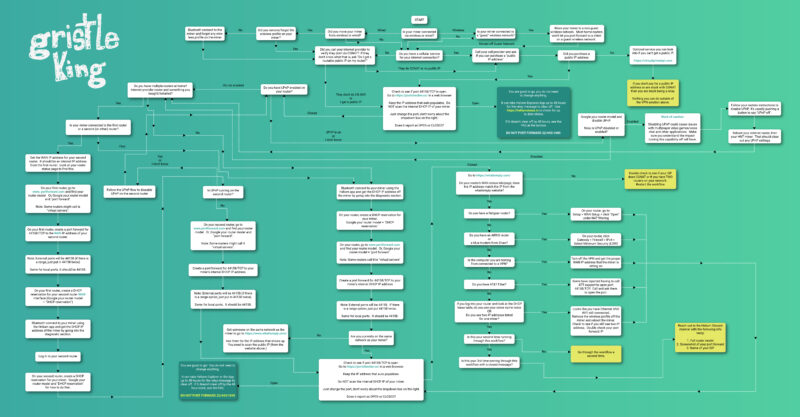
If you have questions for Jason, he’s on Discord and over here on Twitter.
If you’d rather just buy a little device and pay for a service to keep you off relay, take a look at VirtualPrivatePi and use code gristleking at checkout for $10 off your order.
FAQ
Networking has its own terminology. Some of the words used are easy to skip over without understanding they mean something very specific (public vs local, clients, devices, hosts, etc).
Here are the most common questions us normal people have when it comes to networks. I’ve highlighted the words you might skip over. 🙂
What is an ISP? ISP stands for Internet Service Provider, like Cox, Verizon, Comcast, AT&T, etc.
What is an IP? An Internet Protocol (IP) address is a unique address that identifies a client device on the internet or a local network. Local networks usually have IPs that look like 192.168.x.x. A public IP is more random and could look like this: 221.194.255.240
What is a client? A client is any device that connects to a network. It could be your phone, a computer, a printer, or a Helium Hotspot.
What is a local network? A local network is the one at your house, office, or university. It’s basically it’s own little property, with addresses for where everything is internally.
How is a public network different than a local network? Think of a public network listing street addresses, say, 1313 Mockingbird Ln. Anyone can drive by and see there’s a house there. The local address would be equivalent to the rooms in your house. Not everyone can (or should) be able to look willy-nilly through your rooms.
What is DHCP? Dynamic Host Configuration Protocol. This just means your device will request an IP address from your router, and that IP address can change.
What is NAT? Network Address Translation. It’s a way to map multiple local private addresses to a public one before transferring the information. Long story short, your ISP gives you a public IP address and NAT (or your router) shares out your public IP to your internal clients behind your router.
What is CG NAT? It stands for Carrier Grade NAT. This is where your ISP is not providing you a public IP address on your router. They’re doing this so they don’t have to buy as many IPs, and because there simply aren’t enough IPs for every house/business to have their own. The ISP is adding an additional layer of NAT on their end which is why your port forwards don’t work with them. NAT does the filtering.
Portchecker.io reports open but it has been over the 48 hours? What is wrong? Due to the nature of the gossip network, in rare cases it can take longer for some relays to clear off. I suggest you try HeliumStatus.io.
Why did you remove the DMZ info? There are a lot of things you need to be mindful of when it comes to placing a device into a DMZ. Some routers will expose ALL listening ports on a device. This can have huge security ramifications depending on the miner you have.
Can I get off relay at my school/university network? Most IT admins are probably not going to up a port for you. You can ask, but don’t be surprised if they say “No”. Either move the miner to a new network or look at a VPN solution like this one.
Why don’t I scan my miner’s DHCP address in portchecker.co? The IP addresses your router passes out to your clients are NOT routable on the internet. You want to scan the public IP your ISP gives you.
I setup my port forward with TCP+UDP, is that okay? Yes, however, best practice security-wise is to only open the ports you need. So set it to TCP.
Why don’t I forward to 22/443/1680? The Helium document says… The Helium document says OUTBOUND for port 22/443. That means your clients reach OUT to the internet. Your home routers allow 22/443/44158 outbound by default. Inbound means clients on the internet reaching INTO your network (clients behind your router.) That is potentially a security risk. Port forwarding 1680 is from some old DIY instructions which no longer apply.
Want more awesome Helium Knowledge?
Did this workflow work for you?
Please post your experience to comments, I’m always psyched to improve things!

Leave a Reply