How hard is it to deploy a Helium 5G miner? There are at least three aspects to this: Physical, Legal, and Risk/Reward. Let’s start with the easiest one, which is the physical installation.

As it turns out, a Helium 5G miner is not that different than a LoRa miner to physically install. Just like a LoRa miner, it needs to be connected to power and the internet. In most miners, this can be accomplished via a PoE (Power Over Ethernet) set up, though the power requirements are typically more, in the 20–30 watt range (vs 5 watts for a LoRa miner.)
The general signal flow looks like this: Internet service–>Modem–>Router–>Miner–>Radios (can be more than one)–>(sometimes) multiple antennas. You can keep it simple with a radio/antenna combo, or you can get complex with multiple radios and multiple antennas. If you want someone to install yours for you, HeliumDeploy has a “find installers” page here. If you think you can do it yourself (I think you can!), keep reading.
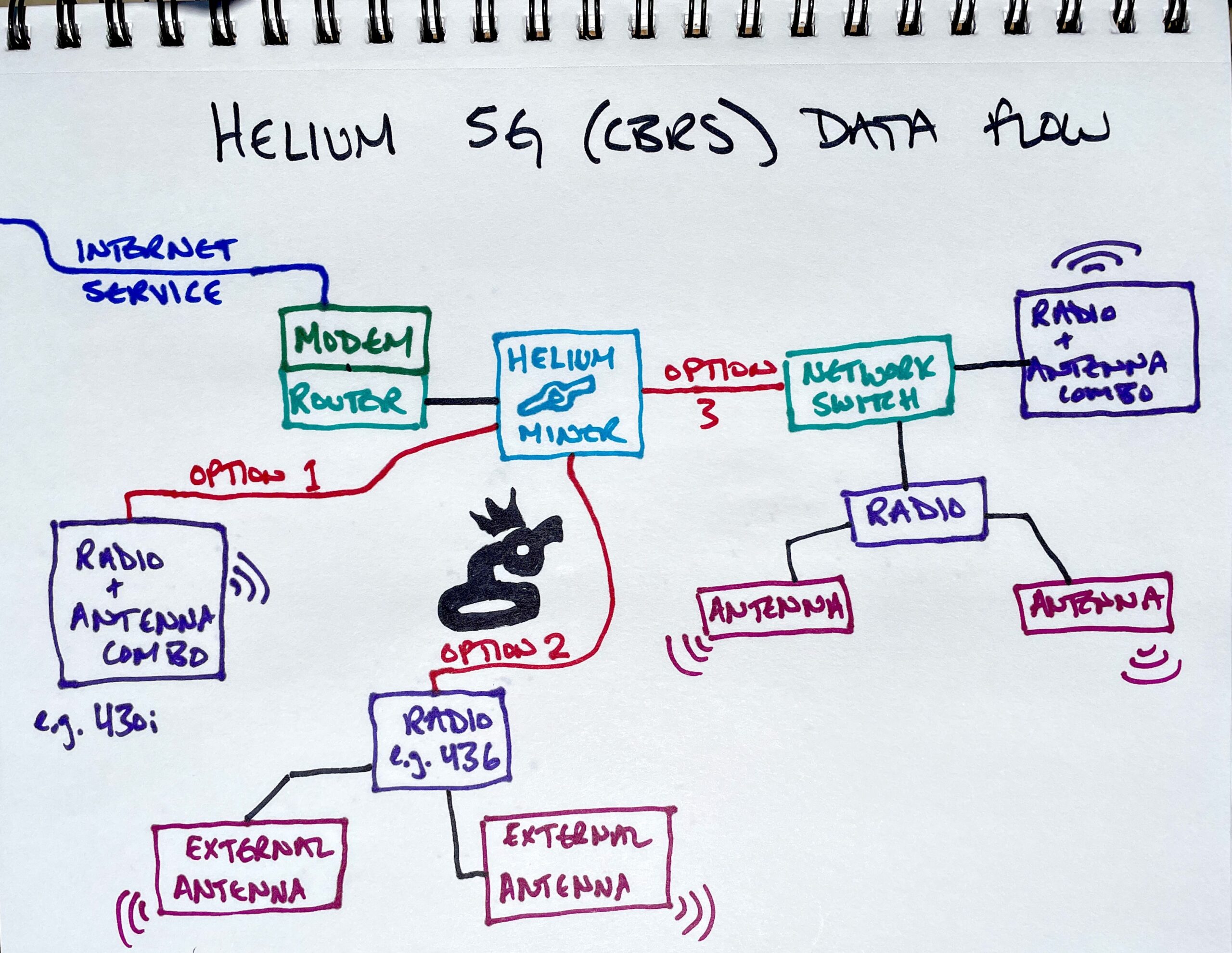
Here’s a video of a very basic setup, like Option 1, above.
Next, you’ve got to find a location. That’s the hardest part. The three vital aspects of a successful Helium 5G install are:
- High footfall
- Poor current coverage
- High dwell time.
Listing ’em is easy. Finding a place where all three intersect can be really tough.
Now, when we finally get 5G Mappers (a top secret project currently under construction) we’ll have a much better idea of where coverage already exists, but until then, you’ve got 2 choices. First, you can use an Android app like Cell Network Info on most Android phones; a Galaxy S10 is an excellent choice. If you don’t/won’t use an Android, you can (like I do) just wing it. If you’re seeing a lot of people standing around on their phones and it appears they don’t have great coverage, you might have a good spot.
That’s what a local trolley stop looked like to me, so I took down a “LoRa-only” miner I had up and replace it with a Helium 5G set up.
Your second option for checking out coverage is to use existing cell network maps, like CellMapper. When you use that, you want to go through the carriers and choose “band 48 — CBRS” to check coverage in your area. Those maps are NOT always accurate, but they’re a good start. I’ve found that if you choose the “5G Network” it often won’t let you choose band 48, so try the 4G-LTE as well.

Once you’ve got your location and it looks good, get that install up and running. As I write this in mid-July 2022, the rewards a Helium 5G miner will earn are still unclear. At the end of the day, what will really make a difference is when people start actually USING the network, so until Helium announces a deal with any of the majors (Verizon, T‑Mobile, AT&T, Sprint) we’re all just putting these up with NO guarantee of anything other than providing coverage for the Helium network.
I know there’s still a ton of uncertainty around 5G, so in early July I asked the Gristle Crüe what questions they had (the Gristle Crüe is my private membership option) and then posed them to an expert (Dennis aka Elmo aka The Professional). I thought the interview was useful enough to release to the general public, here it is! If you want to join the Gristle Crüe and have a chance to get your questions answered, check us out here!
Still have questions about a Helium 5G deployment? Did I get something wrong? Leave a comment and we’ll make this a better resource for everybody!


Leave a Reply