Ready to go deep on optimizing your hotspot? This leverages the fundamentals of WUPU and assumes you have more than a passing knowledge of Helium. I’ll pull back the curtain a little bit and share examples of the strategies I use. The list of strategies covered in this post is at the bottom, under the Terms, Tools, and Strategies (TTS) section.
Why am I doing this? By sharing knowledge about how to best deploy a Helium Hotspot, we make the network overall more robust and likely to succeed. If, like many people, this is your first exposure to physical networks, or antenna placement, or just radio communications in general, you’ll probably make mistakes that will cost you HNT and will cost the network good coverage.
If you’d like to take a course on using one of the most power tools, HeliumVision, check out the one I built here:
Ok, we’ll start with WUPU. WUPU stands for Wide, Unique, Proveable, and Useful coverage. For a hotspot to earn maximum HNT rewards it has to meet all of those. We’ll go through examples of each one.
First, let’s do Wide. The more coverage you have, the more options you’ll have for the Well Fit Belt strategy we’ll go into later. Common mistakes when assessing a hotspot for whether or not it has Wide coverage are to look just at the pretty green dots on Explorer and not see topographical restrictions. Here’s an example of a client showing me what they thought might be a great Edge strategy (defined in the TTS section at the bottom) for Wide coverage.

What’s the kicker? In Explorer, this looks like it might be at the foot of that mountain range to the east, and that those mountains might even help focus your coverage to the north and west, potentially reaching all the way into the L.A. superclusters.
Here’s what the RF simulation looks like in Helium.Vision:
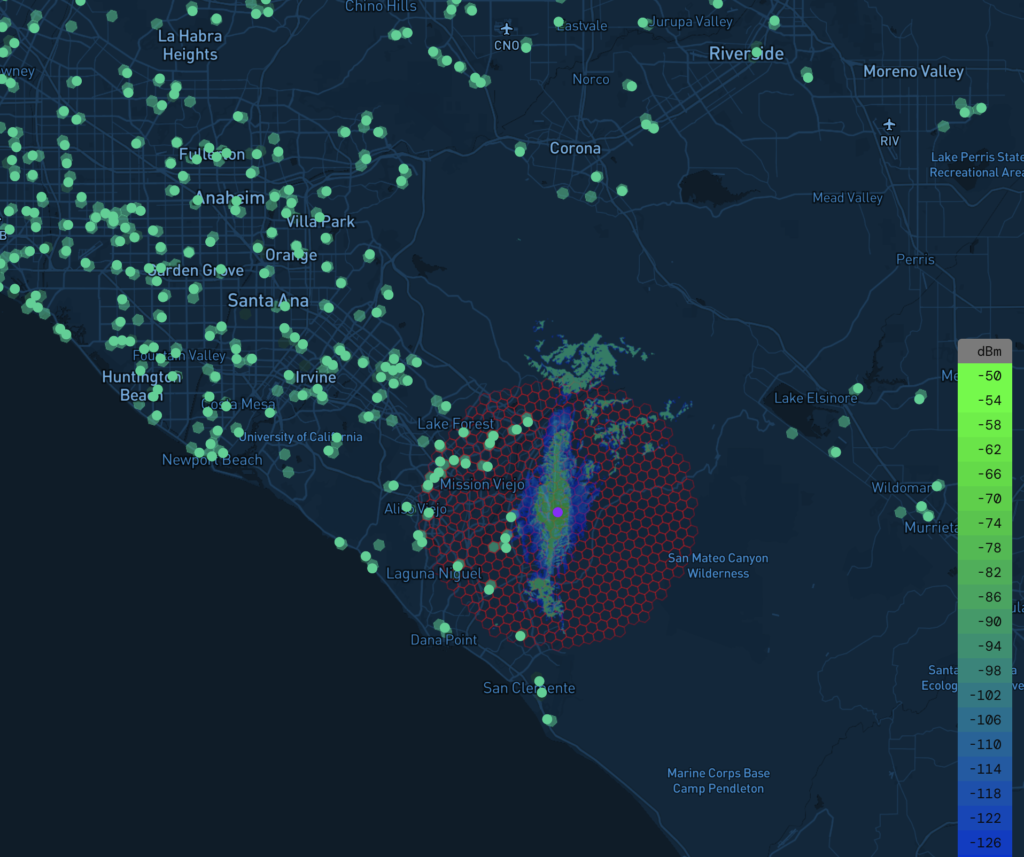
You know how many hotspots that placement will connect with? Zero. Being buried in a valley will kill your coverage.
Yep, despite seeming like a potentially great Wide placement option for an Edge deployment, you’ve got to look at the total picture, and topography is a big deal. Oh, and ALWAYS pull an RF sim on any proposed placement. I use Helium.Vision for their RF sims as well as the multiple other data sources you can pull in, full video on how to use that tool here.
Ok, next in WUPU is the Unique aspect. This can be a confusing thing, as it doesn’t mean that your hotspot needs to provide totally unique coverage. It’s just that your coverage should not duplicate, or even come close to duplicating, another hotspots coverage.
Here’s a great example of doing a terrible job at Unique placement. Behold the Great Taffy Boa in Puerto Rico, with what appears at first glance a Unique placement in the middle of the west half of the island. It might be Lone Wolf-ing it, but at least it’s providing Unique coverage. Or is it?
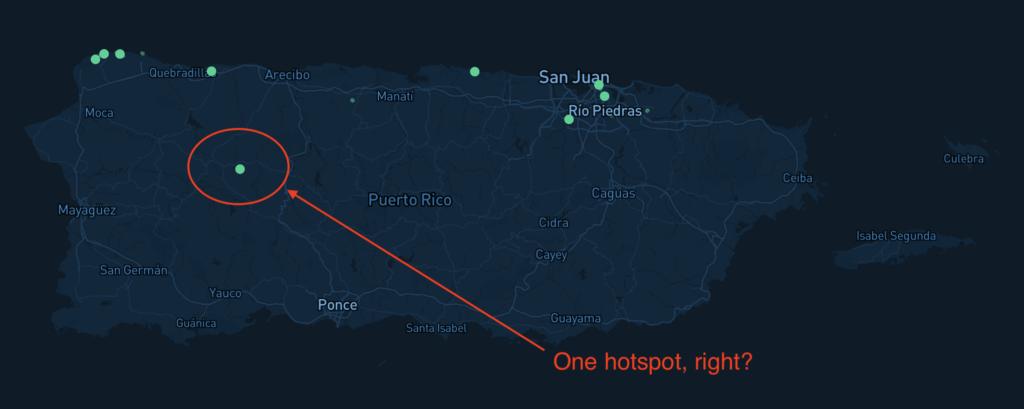
This is an example of what happens when you order two hotspots to double your earnings, then just plonk your second hotspot down at Grandma Sallie’s house who lives right next door. Let’s zoom in on that placement that appeared to be Unique:
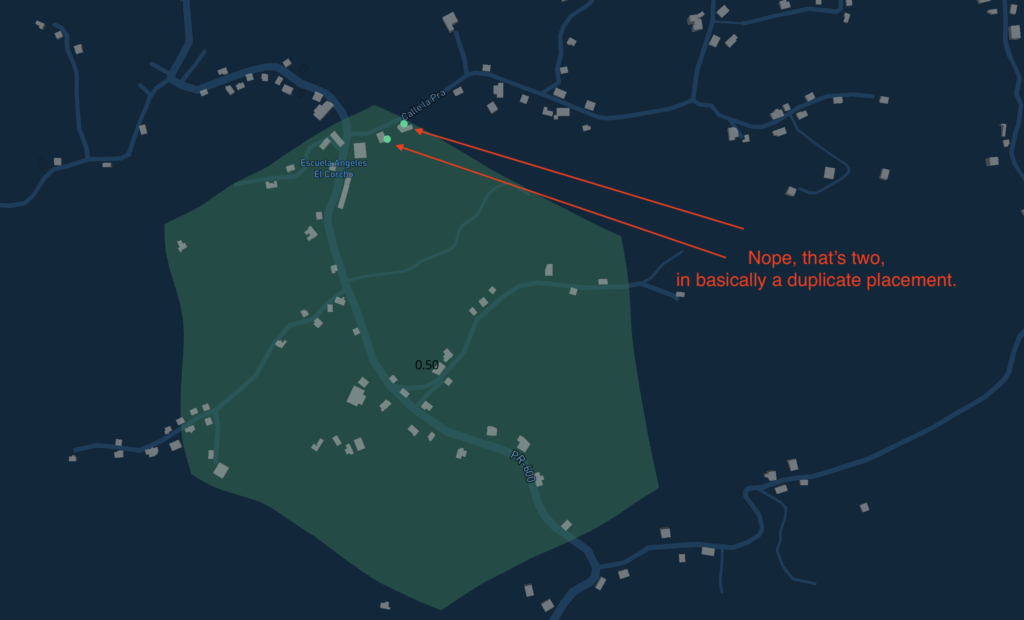
Those two hotspots are in the same Res 8 hex, providing duplicate coverage, with both earnings getting transmit reward clipped at a .50 Reward scale. Talk about leaving money on the table! You could move one of those to another location 300 meters away and double your earnings on BOTH hotspots, meeting at least 2 of the WUPU requirements (Unique and Proveable.
That brings us to Proveable. Your hotspot can (and should, if you want to earn!) overlap coverage with other hotspots, thus making your coverage Proveable through a distance and bearing reading of the radio waves being transmitted and received. Here’s where the dance really begins, as the more locations you can “Prove” with, the generally better your earnings will be, up to a limit. What’s that limit? Why, 25, of course. This brings us to the Well Fit Belt strategy.
The Well Fit Belt strategy is to find an area where your hotspot can witness 25 other hotspots within the range of your antenna. Any more than 25 and you’re wasting effort. Less than 25 and you’re leaving earnings on the table. The minimum you want witnessing your beacon for maxing out your earnings is 4, but why would you try and maximize with a minimum?
Typically, the “belt” around your hotspot (assuming clear LoS in all directions) goes from 300m (min distance to witness) to 8–10km, which is within the range of the stock antenna and therefore every hotspot. Here’s a chart (from @para1 on Discord) showing the distances at which hotspots are witnessing.
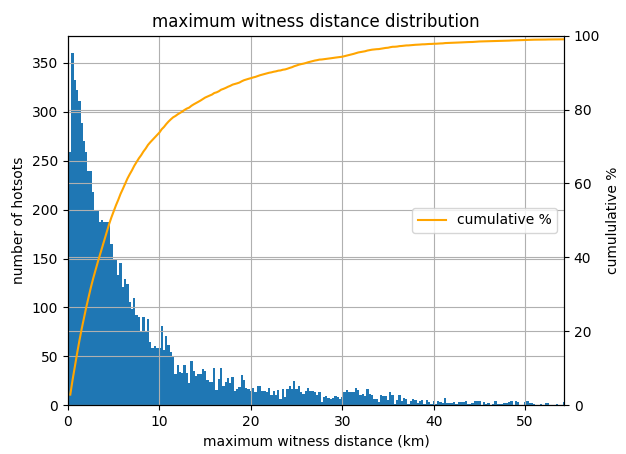
What does that mean? You can draw a 10 km circle around your potential placement and be pretty sure that unless you’ve got something in the way (mountains, hills, buildings, etc), you’ll hit the hotspots within your circle (unless you’re in a Canyons & Crags situation, more on that later.)
Here’s an example of a 10km belt with the 300m standoff around the HS:
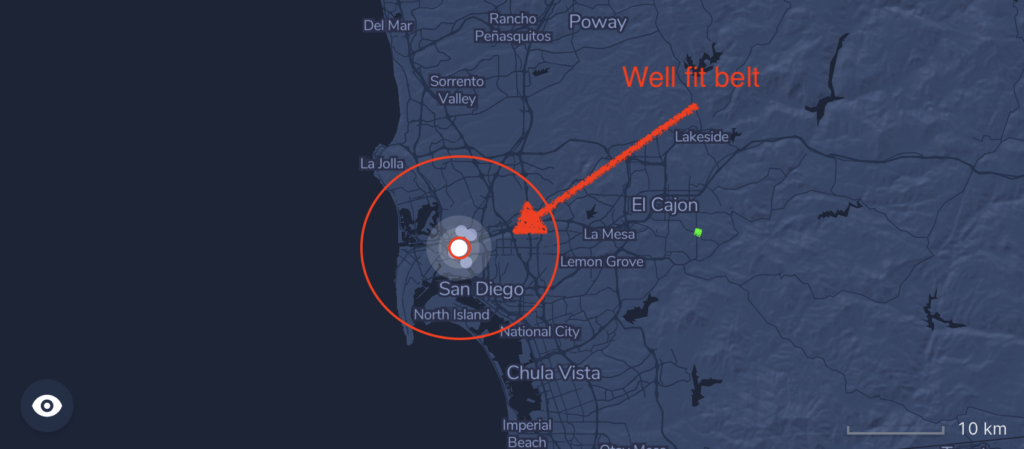
You’d want to look for a placement like this, with lots of hotspots (at least 25) within that belt area. The 300m standoff in the inner circle is actually a little big as drawn, but it won’t hurt you to treat that as a 400–500m area anyway, as you’ll provide more network coverage with further spread apart hotspots without impacting your own earnings.
What should a well placed hotspot in a Well Fit Belt look like when it comes to witnesses? Let me show you:
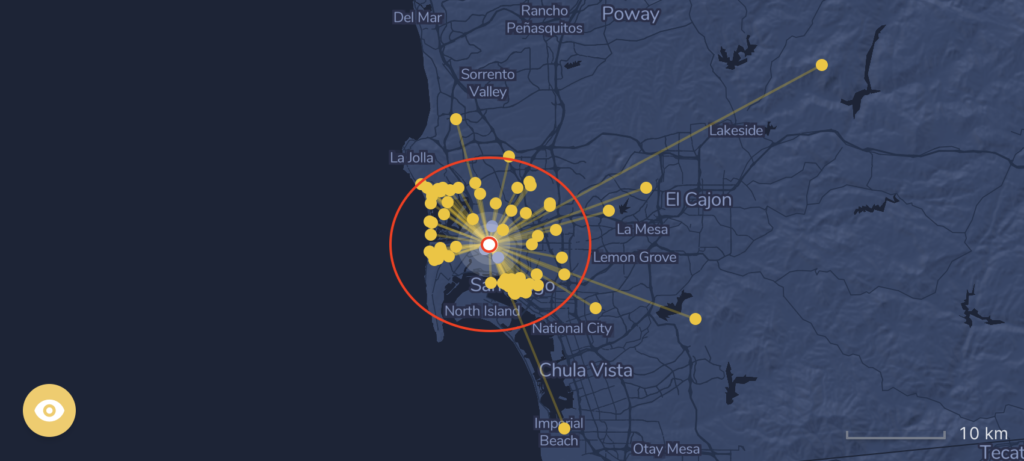
This hotspot is nailing a ton of other hotspots all within that 10 km belt. Sure, it’s hitting outsiders as well, but not as reliably or easily. Focus on your Well Fit Belt!
What about earnings? This is one of my fave example hotspots. I worked with the owner to make sure it was up as high as possible, and we’re both pleased with the results.
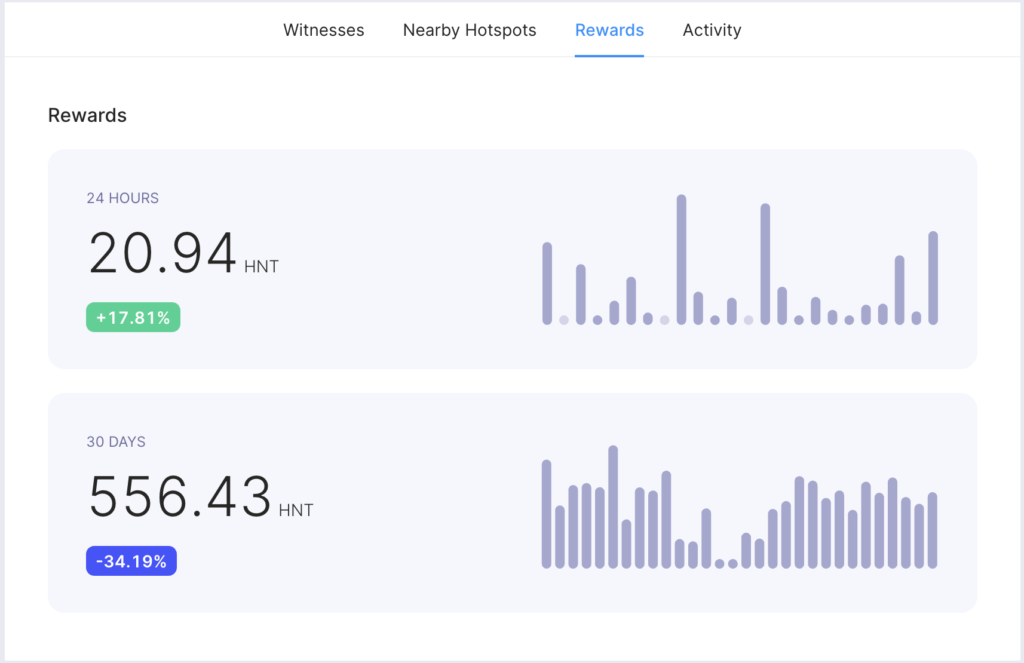
Keep in mind those earnings will continue to drop across the board, this is just a snapshot in late April 2021 with only 28k hotspots on the network.
The final part of the WUPU acronym is Useful. Remember, the whole idea of the Helium network is to provide useful coverage to IoT devices. You can have a great setup, but if it’s not actually transmitting data then you’re not really contributing, you’re just taking. This is a great reason to buy a least one sensor and put it up near your hotspot. It can be anything, from an LHT-65 that tells you the humidity and temperature (and is a very fast way to check if you’re HS is still up and processing data) all the way out to custom built weight plates, horse counters, bomb sniffers, and and snow depth measurements.
Sign up for a Console account, provision the device, connect to Datacake or MyDevices Cayenne and get just a little deeper into how the Helium network operates. I believe, without any evidence, that having a sensor pass data through your hotspot improves your earnings. Again, no evidence for that, just my experience and hunch.
I’ll finish out by talking about looking for a “unicorn” opportunity, one I call Canyons & Crags. This is a hotspot that placed in such a way that it’s able to witness and beacon to many other hotspots that can’t see each other, just as if it was up above a bunch of canyons and crags all filled with hotspots.
This mostly happens in cities, where the buildings form canyons & crags that block RF signals between low hotspots and allow high, well placed spots, to communicate with all the lower ones. This focuses earnings on the high hotspots. Finding those Canyons & Crags opportunities is one of the things I help my clients consider and identify for their deployments, as a well done C&C placement will put you amongst the top HNT earners world wide.
Ok, that’s a walk through WUPU and some advanced strategies. If you’d like me to customize a strategy for you and walk you through exactly how to make the most of your particular opportunity, head over to my Helium Consulting page and sign up for a session. I’d love to help YOU make the most out of Helium!
Rock on!
-Nik
Tools, Terms, Strategies
- Edge Strategy — Placing your hotspot on the edge of one or more clusters, usually with the intent to connect 2 unrelated clusters
- WUPU — Wide, Unique, Proveable, Useful coverage
- Canyons & Crags — Placing a hotspot where it can “see” many other hotspots that can’t see each other, focusing earnings on the high hotstpot
- Well Fit Belt — Using the 25 witness limit for Helium to find a placement within the average contact distance of 25 or more hotspots within LoS
- Helium.Vision — This is THE tool for power users. There are other excellent tools for one-off placements, like Helium.Place and HotspotRF, but for those of you looking for a top 1% placement HV is the go-to tool.

Leave a Reply