I sat down with Vishal from HeliumHiker to go through his pretty rad set of tools for getting deep into a Helium hotspot. I first found Vishal through using his Challenge Receipt Analysis dashboard which is my go-to tool for checking my hotspots and make sure they’re singing. Looks like I might need to dig into this one and sort out the invalid witness issue…
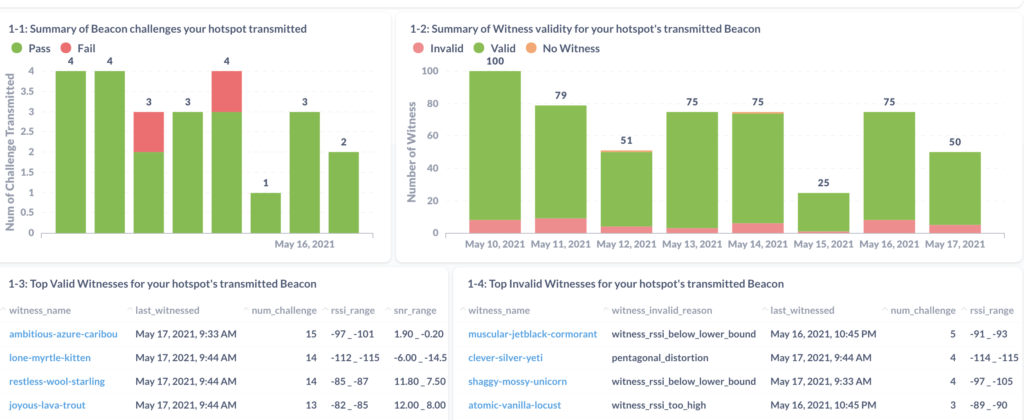
Whether you’re on Discord and want to get a quick view of what’s happening through his HikerBot, or you’re trying to figure out what’s going on with your witnessing or beaconing, or you just want to do a skim through a bunch of different wallets or cities to see patterns in high earners, Vishal’s tools make visualizing the data much easier.
I’ll let Vishal do the talking. Enjoy learning more about how you can use the CRA dashboard to catch a hotspot that might have gone down or to optimize an antenna. With HeliumHiker (and the HikerBot on his Discord Server) you can cruise through cities (or wallets) quickly and see what the hottest spots around are. Very cool.
As you’ll notice, this can get a little technical.
If you need help with getting your Helium hotspot back online and earning BUT you don’t have time to get in to the weeds with learning about the RSSI/SNR curve or how to fix a relayed hotspot, or if the only thing you’re sure of is that your hotspot isn’t working… Consider hiring the Gristle King crew.
We’ve got a deep expertise in fixing all the sometimes complicated errors that can cost you HNT earnings — go here to learn more about our Hotspot Rescue Service.

Leave a Reply