This was written in late 2020/early 2020 for folks curious about optimizing a Helium Hotspot placement. Some statements are out of date, though the meat of it all is generally correct.
Most start with their antenna, which is (almost completely) the wrong approach for maximizing earnings. The only way you could make a less efficient improvement at the start is to focus on what cables to buy.
There are four fundamental aspects of an optimal Helium hotspot placement; antennas and cables are at the bottom of the list for importance.
Before we get there (relax, it’s only a few paragraphs away), let’s get a few important points out of the way:
First, while I think everyone reading this should buy at least one hotspot and place it as optimally as you can, over the long run you’ll earn far more by figuring out a way to actually use the network and not just provide coverage.
Second, if you follow and read through every link in this article you’ll be ready to make excellent decisions about the best possible hotspot placement. The whole thing (Helium, antennas, optimum hotspot placement) will take about an hour to digest and understand.
Third, if you don’t want or have the time to figure out Helium on your own, for a long time I offered both courses and consulting.
ASSUMPTIONS
- You know that Helium is a network of Hotspots that transmit and receive radio signals, then pass those signals onto the internet. In general, the more signals a given hotspot receives, the more HNT it earns. When this was written, Helium was on its own chain. It’s now on Solana. Hotspots record transactions on a blockchain and reward owners for providing coverage with HNT, a cryptocurrency token.
- You have, or have ordered, or are thinking about ordering, a Helium hotspot.
- You haven’t read every last post and thread on the internet about maximizing a hotspot placement. 🙂
There are only a few things that really matter when it comes to your hotspot placement. Some of them will change over time, some of them are fundamental. All are driven by just one goal over the long term:
ADD VALUE TO THE NETWORK
FUNDAMENTALS FOR OPTIMUM PLACEMENT
In order of importance:
- HOTSPOT DENSITY
- ANTENNA “VIEW”
- APPROPRIATE ANTENNA
- MINIMIZED & HIGH QUALITY CONNECTION LENGTH/CABLES
HOTSPOT DENSITY: Optimum density is determined using Uber’s H3 map. At the low end, hotspots won’t earn from other hotspots less than 300 meters away. At the high end, hotspots can “witness” other hotspots 50 km out.
Back to the Uber map. The map uses (mostly) hexagons to form grids of different sizes. Each size is called a “resolution” or “res” for short. Each hex size has an appropriate density for its resolution.
Here is a dated interactive map (it stopped being updated in late fall of 2020) of density and hotspot placements. It’s color coded and fairly intuitive. Green means good density, red indicates too dense. Here’s a quick screenshot:
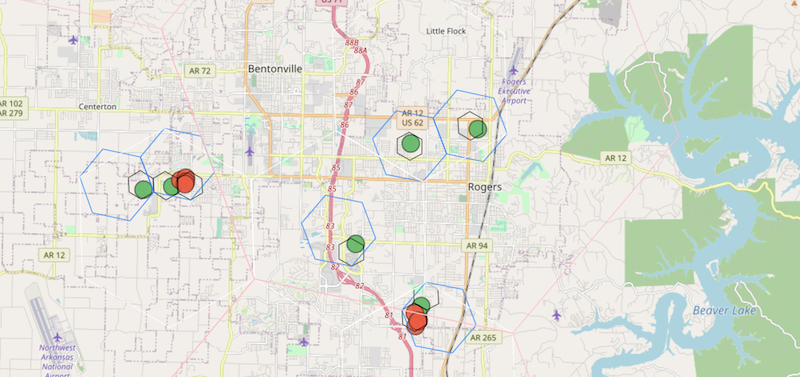
At each “res” there is an optimal number of hotspots per hexagon. That number can change. It is determined by a base rate of hotspots per hex plus the number of hotspots in surrounding hexes. Go ahead, read that sentence again a few times. The details are in HIP 17, look for “Proposed Chain Variables.”
Yes, it’s a bit complicated. It was made this way in order to programmatically account for density differences between cities, suburbs, and rural areas.
Here’s a screenshot map of San Francisco (pulled from the HIP 17 Visualizer) to give another perspective.
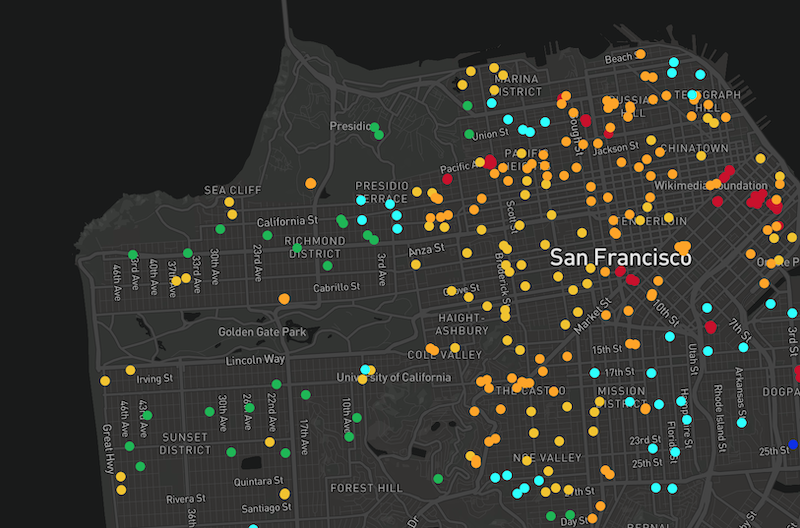
Notice the green hotspots don’t have other hotspot as close to them as the orange and red ones. Red is the worst; they’re basically on top of each other and providing duplicate (or triplicate or worse) coverage, which isn’t useful to the network.
If you want to know if your location will be good, you’ll need to study HIP17.
If you read HIP17 until you understand it, you’ll be in the 1% of Helium Hotspot owners who don’t really have questions about optimum density.
It looks complicated at first, but it’s actually straightforward. If you’ve ever read about Goldilocks and the 3 Bears, you’ll have an understanding of hotspot density: Not too dense, not dense enough, but just right.
If you need to visualize things, use HeliumVision or Hotspotty. Use the options for hex overlays in HeliumVision or just zoom in and out on your Hotspot with Hotspotty. If you need help with HeliumVision, consider taking my HeliumVision Master Class.
If you don’t have the time or just want to skip that part, you can hire me and I’ll help you pick the best option for your area and circumstance.
BOTTOM LINE: You need to have optimum density for maximum earnings.
ANTENNA VIEW: Before you go ordering the latest and greatest super-hot antenna (more on that later), make sure your antenna has a view. A “view” has three important aspects.
- Outside. Walls and even windows will block radio waves.
- High above other obstacles.
- Clear view to as much as possible.
The view of your antenna is far more important than upgrading your antenna. A higher elevation “stock” antenna (the one that comes with your hotspot) will outperform a super fancy antenna that’s low down EVERY TIME. You can see the line of sight of your antenna to specific spots using RF Line of Sight or Helium.Vision.
Get as high as reasonably possible. How high? From the American Radio Relay League’s document on antenna placement:
“To a distant receiving station, a transmitting antenna at 120 feet will provide the effect of approximately 8 to 10 times more transmitting power than the same antenna at 35 feet.”
You may be thinking, “I’ll never get my antenna 120′ high.” That’s OK, do the best you can, but know that until you get it high, you’ll be missing out on earnings.
A good rule of thumb to start approaching 90% of optimum earnings is at least 20′ above your roof and surrounding roofs.
Here’s an example of a good elevation placement:

That antenna is on top of a 23′ pole on top of a 15′ high roof in suburban San Diego.
Anecdotal reports show that even a *1 meter* elevation difference can noticeably affect earnings.
Get as clear a view of as much “civilization” as possible. Remember, the network is only as valuable as the USEFUL area it can cover. A hotspot on top of a mountain with clear views of nothing but nature for 30 miles is not covering (to the network, anyway) USEFUL territory.
A hotspot on a suburban roof surrounded by a few million people and lots of data opportunities will provide far more useful coverage.
Correct elevation is vital for maximum coverage. LoRa is more or less a line-of-sight radio technology. While the radio waves will go through a few things (a wall or two, a window, or a leafy tree), for the most part you want to be able to have a direct line of sight to both your coverage area AND other hotspots.
APPROPRIATE ANTENNA: The antenna is what most people focus on, thinking that if they just have the “best” antenna they’ll make the most HNT.
The antenna shipped with any purchased hotspot is already pretty good. However, as many Heliites are both tinkerers and driven by earnings, many will “upgrade” their antenna in order to reach more hotspots.
Antennas do 2 things: They transmit (tx) and they receive (rx). Most folks get wrapped up in how well an antenna transmits, but in the long term that doesn’t matter that much, as the value of Helium is in how well an antenna can RECEIVE.
Remember, the Helium network offers value by being able to receive transmission FROM sensors TO hotspots, then push that information onto the blockchain via an internet connection.
While there is and has been a place for being able to transmit powerfully, that value will diminish rapidly over the coming year.
What the heck is “dBi”? It refers to the focus and shaping of the energy an antenna transmits and receives.
Here’s a quick dbi gain visualizer:
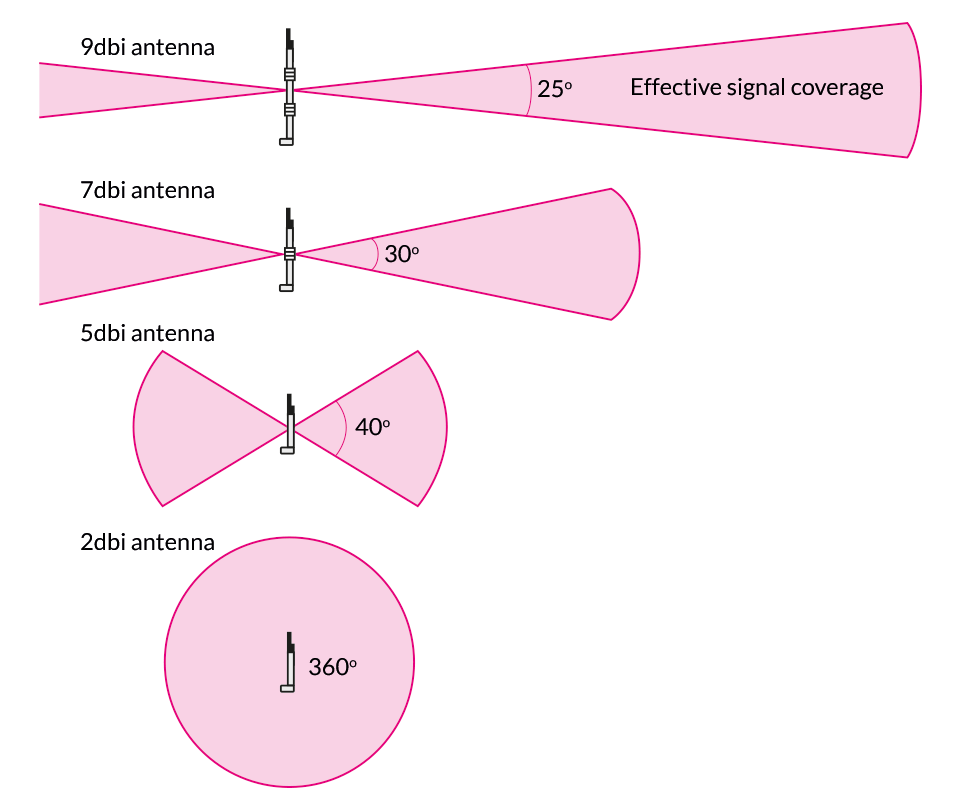
I can hear you now: “Ok dude, but what antenna should I buy?”
You can read this in-depth article on how to match your placement with an antenna, but you’ve basically got 3 options.
First, and recommended: Don’t buy anything, just use the antenna your hotspot came with. Get your density and view squared away first.
Second, if you’ve got a great placement with the right elevation, buy either an HNTenna or anything in the 3–6 dBi range from McGill.
Third, if you feel like you need something higher gain and you understand the trade offs of a higher gain antenna, get a higher gain antenna from McGill.
“But, but, what about the [insert fancy antenna] I read about on the Discord chat? Shouldn’t I get the most powerful antenna possible? I want more money!”

No. Re-read the above piece on having a “too powerful” antenna.
The one pictured above is a high gain sector (directional) antenna on top of a mountain. Despite having an enormous “view”, it does worse than many placements that are much closer to other hotspots. I replaced it with a 3 dBi omni, no difference in earnings. Density matters more than antenna.
Even “hot” antennas that are tuned to fit within Helium guidelines (decreased transmit and receive power) won’t radically outperform other antennas.
One Hotspot owner I know ran a Nearson 9 vs a Rak 8 dBi in early 2021 and kept track of earnings between the two. The RAK beat the pants off the Nearson.
MINIMIZED CONNECTIONS: Ok, now we’re coming to stuff that doesn’t really matter but you’ll ask about and geek out on anyway. How should you connect your hotspot to your antenna?
This is RF 101 (Radio Frequency): You want a thick, clean, short (ideally 5′ or less) cable that goes from your hotspot to your antenna. I recommend and use LMR400 from USACoax.
If you’re running a cellular backhaul you’ll probably be fine with another LMR variant for the cell antennas (each setup is unique) but you will want to place those cell antennas external to the enclosure.
Get your hotspot up high near your antenna to keep cable runs to the antenna short. Run power and ethernet to the high hotspot, then have a short antenna cable to the antenna. Do not (if you want max earnings) place your hotspot in your attic then run 20′ of thin crappy coax cable to your antenna. That will create more radio power loss than you want.
If you MUST have long cable runs, spend the money on good cable. If you do that, you may (but probably won’t) get the same results as Docile Bone Pony, which uses 60′ of LMR 400 and is on top of a 16 story building in the middle of a large city.
So. That’s most of what you need to know about a optimum hotspot placement.
ADDENDA
What else should you know about when it comes to Helium hotspot earnings?
How much HNT you get per witness/beacon transaction will change as the network develops more fully. With a limited amount of HNT made available (2.5 million per month until August 2023, when it drops to 1.25 million/month) to reward transactions AND many more hotspots coming online in the next few months, earnings will steadily dilute.
Yeah, but how much can I earn? Check here for a very rough estimate. This can change significantly, so it’s just a starting point.
No matter what, with the growth of the network your HNT earnings will CONTINUE TO DROP.
This MAY be offset by an increase in HNT price. It may not.
How can I earn even more? The long play with Helium is to figure out how to actually use the service. What kind of data can you collect, what kind of sensors should you use, how can you offer that as a service?
If you want help with that or with optimizing your hotspot placements, I’m available for hire.
How much power and data do hotspots use? Hotspots use about as much power as an internet router, and as much data as heavy Netflix user who watches 2 or 3 movies most nights (100–150 GB/month). This will continue to increase until Light Hotspots come online sometime in early 2022.
If you live in the First World and have a broadband internet connection, having a Helium Hotspot will be basically unnoticeable to you from an energy cost/data use perspective.
I’m ready to buy a hotspot, where should I order? I’d recommend ordering a hotspot from ParleyLabs.
Is there a difference in hotspots/miners/radios? Not really. It’s not like you can get a more powerful miner that’ll earn you more. The biggest difference is when they’ll arrive, which is a function of how fast they can be manufactured.
Is it really worth it to put up a Helium hotspot? I sure think so. Will it be for you? If you have an optimal placement and follow all the advice above, probably. This isn’t investment advice. You could lose all the money you put in.
How much can I make? If you do a good job, between .5 — 1 HNT/day as of March of 2022. More on that here. Or just go to Sitebot and start poking around to see what the current maximums are.
How do I turn HNT into cash? Open up an account on any reputable exchange.
Is this a safe investment? No. This is cryptocurrency competing with giant telcos (Telecommunications Companies). It may be a boomer (like when Uber competed with cabs or Airbnb competed with hotels) or it may be a flop (like every other startup company that tried to take on the big dogs.)
You should not re-finance your house to put up hotspots. You should be able to lose all the money you put into hotspots without putting yourself, your family, or anyone you know at financial risk. Sheesh.
Should I just hire you to do all the work for me? Maybe. If you don’t like to read or geek out, or you just want to try Helium without spending a few months researching it, I’ll walk you through the process of setting up the best possible placement for your situation. You can take my courses (look on the top of the page under Courses) or go here to get started.
RESOURCES
Software
- Helium Vision — Paid service w/free trial for assessing locations. Definitely try this out!
- Hotspotty — Excellent way to visualize density issues AND to manage your fleet
- HotspotRF — use code
gristlekingfor 20% off your first month.
Mapping
- Helium coverage map — This shows you where hotspots are currently.
- GLAMOS mapper - Use this to test a location or an antenna.
- Original hexmap created to help people visualize optimal density.
- Coverage Mapping — This shows where coverage has been proven through the use of Helium mappers.
- Google Earth Pro — For looking at elevation changes around you and picking optimal spots.
- CloudRF — For figuring out what your antenna “should” cover.
- RF Line of Sight — Helps figuring out if you have a clear line of sight to other hotspots.
Hardware
- Purchase a hotspot at Parley Labs. I know the owner and have done business with him.
- Purchase a hotspot at HeliumDeploy. This is another source, both this and Parley Labs are trustworthy.
- McGill Antennas, Cables, Lightning Arrestors. Lots of great antenna options, they know about and cater to the Helium community.
- HNTenna — High end multi polarized antenna. Best for urban deployments.
Media & Learning Resources
- The Hotspot — Podcast covering the latest in Helium.
- Gristle King YouTube Channel
- State of the Network — Weekly livestream recording

Leave a Reply