Got questions about what kind of cable you should use to connect your Helium hotspot to your antenna? Want a Helium-specific cable loss table?
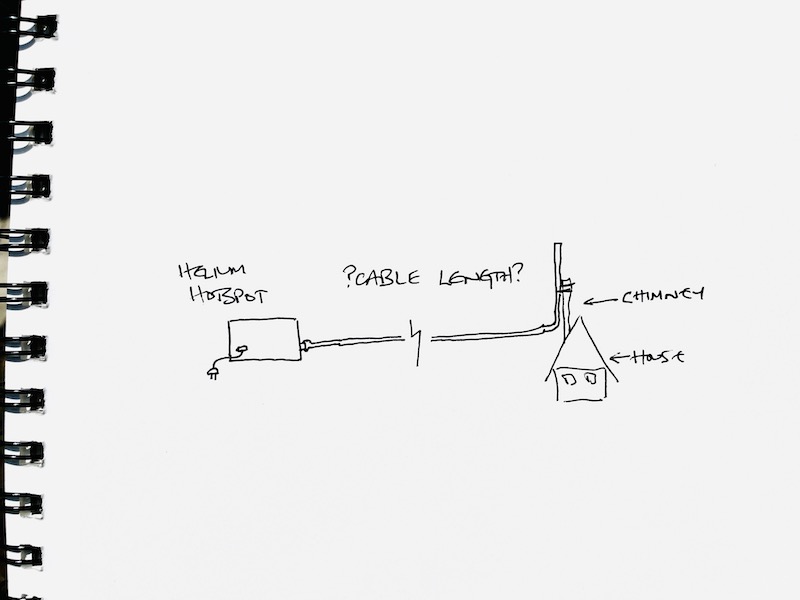
You’re not alone! Lots of folks want to know if they should use LMR 240 or 400 or 900, or how long it can be, or if they should use the cable that came with their cheap‑o eBay antenna.
In order to answer that, I’m going to walk you through how the whole thing works. That way, instead of asking me if your XX antenna with YY feet of ZZ cable will work, you’ll know how to calculate the answer.
First, let’s talk about the precise but confusing terminology in the land of RF (Radio Frequency). Well, if you want to just skip to the cable loss tables, go here.
You’ll commonly see dB (decibel), dBm (decibel milliWatt), and dBi (decibel isotropic) thrown around, as well as dBm, EIRP, ERP, FSL, and others. Sheesh, that’s a lot!
We’ll start with dB, which stands for “Decibel”. A decibel is the difference between two signal levels. RF engineers (and the rest of us) use it to add or subtract the effect of cables (or other “system devices”) on signal strength.
dB are logarithmic: Every time you add 3 dB of gain, you double to the signal level. Every time you halve power, you subtract 3 dB. That means a 3 dBi antenna is doubling your emitted power over a zero gain antenna! But wait…that can’t be right, can it? Antennas don’t “add” energy.
As I’ve covered in other blog posts, antennas focus and shape energy. They don’t add energy. It’s kind of like a garden hose sprayer with multiple spray patterns. The water pressure going into the nozzle doesn’t change, but as you switch from “mist” to “shower” to “stream”, your emitted pattern changes.
That pattern change, and the resulting focus and range, is measured in dBi (decibel isotropic).
Ok, it’s about to get a little more confusing, but I promise you can understand this.
“Isotropic” refers to having the same energy value in all directions. It’s the idea that an antenna could emit a perfectly shaped “globe” of energy. For various reasons, it’s impossible to build an isotropic antenna. Every antenna in the real world emits energy in slightly uneven patterns.
Still, RF engineers use a perfect 0 dBi as a reference point. As you go up in gain (the dBi goes from 0 to 1 to 3 to…13), the pattern becomes less and less globe-like and more focused in a single direction & plane.
That brings us to EIRP, or Effective Isotropic Radiated Power. This is a measure of the radiated power coming out of an antenna in the direction of its largest lobe. What’s a lobe? Let me show you:
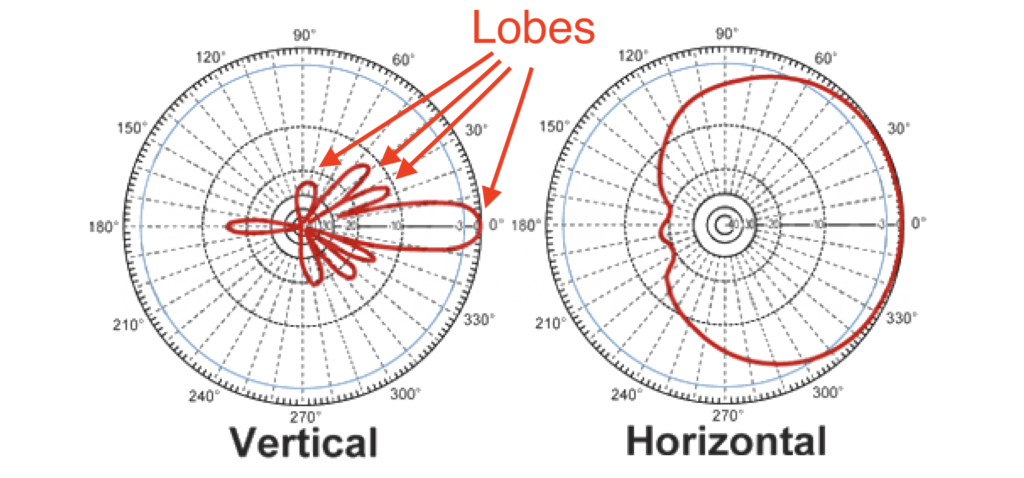
Why is that max lobe energy measure of EIRP important? Because that’s what regulatory agencies (like the FCC) use to measure the power coming out of an antenna.
In the US on the 915 MHz frequency we use, the FCC limit for EIRP is 36. You get the EIRP by adding the transmitted power in dBm (what gets fed into the antenna) to the antenna gain in dBi.
Transmitted power is measured in dBm, or decibel milliwatts. The max transmit power we can use in US Helium Hotspots is 30 dBm, or 1 watt. For Euros, the max transmit power for uplinks is 14 dBm. You can read more on this here, in the LoRa docs. I’m US based, so we’ll stick with the US numbers for this article.
The transmitter used in a US Helium Hotspot pushes out 27 dBm. The stock antenna shipped with the original Helium Hotspot was a 3 dBi Antenna gain.
That gives us a total EIRP of 27 dBm + 3 dBi = 30 dBm
If you’re US based and do the math, you’re now realizing why a 9 dBi antenna is the limit for your Helium Hotspot deployments. 27 dBm + 9 dBi = 36 dBm, or the max allowable EIRP.
But wait, wait, wait, Nik. I thought this post was about cable loss? Why are we talking about antennas and gain? Well, when you pass energy through a cable, you lose some of it. Different cables lose energy at different rates, usually measured as dB per distance. In general, thicker cables lose less, and thinner cables lose more.
Cable loss effects EIRP, because remember, EIRP is a measure of what is “fed into the antenna”. So:
EIRP = Transmitter power (dBm) — Cable loss (dB) + Antenna Gain (dBi)
This is why you can have a 9 dBi antenna with lots of valid witnesses if you have cable loss that brings your EIRP down to what Helium considers “normal” limits.
Before we get to the cable loss table, let’s cover one more term that gets thrown about, which is FSPL, or Free-Space Path Loss. This is the decrease (“attenuation” for the RF nerds) in radio signal power over distance. FSPL is important in Helium because it’s one of the factors the blockchain uses to determine if the signal strength of any beacon is “out of bounds”.
FSPL is used to combat gaming. If you’ve got 10 hotspots in your closet (remember Modesto?), you can “say” they’re deployed in a perfect grid pattern, but using FSPL to calculate the signal strength that should be reported is one way to make sure they’re actually, say, 800 meters apart and not all stacked on top of each other.
You can calculate FSPL here. Here’s what that might look like for 2 hotspots 50 km apart with clear line of sight, both using 3 dBi antennas:
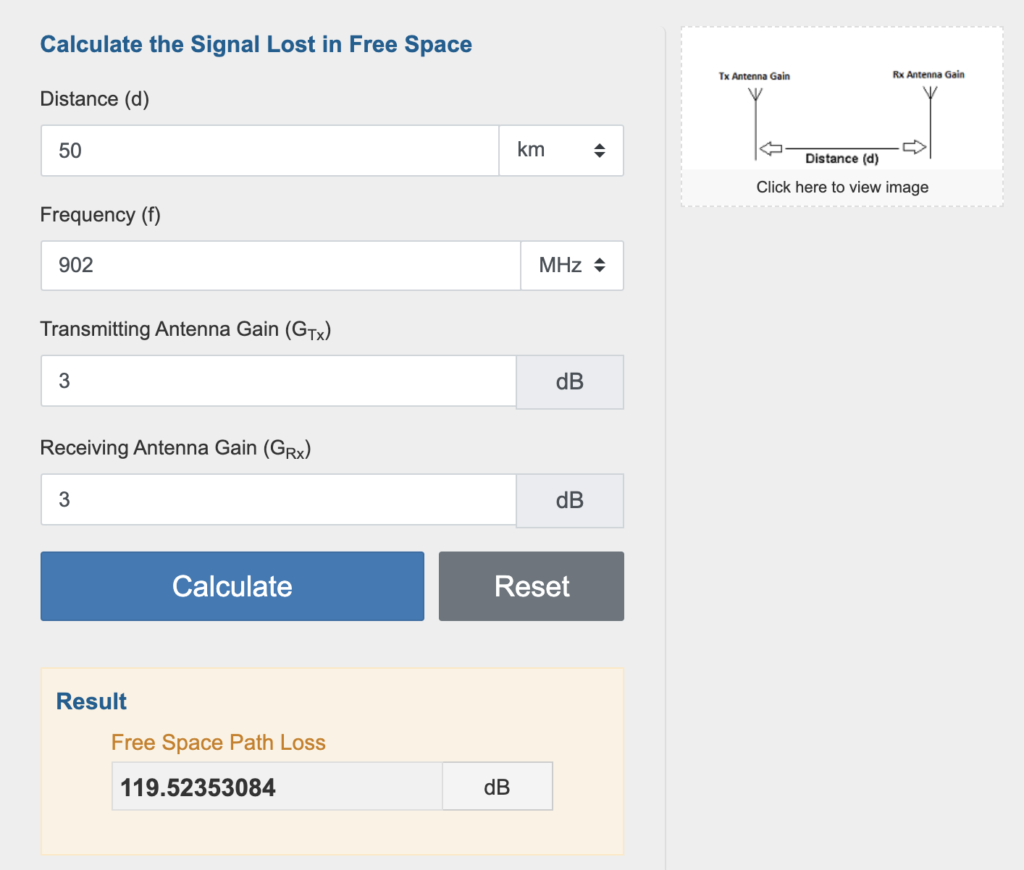
How would you know if that’s within limits?
Let’s do this! Remember that your hotspot pushed out 27 dBm. Let’s imagine you’re not using any cables, so cable loss is 0.
We’ve already accounted for the gain using the calculator, so we just subtract the FSPL from the transmitted power (27 dBm — 119.4 dB) to get ‑92.4 dB.
That’s a signal strength within normal limits. For Helium hotspots in the US, most common signal strengths are (generally) between ‑90 and ‑122, though it can go higher or lower, down to ‑130 in some instances. Now, there are some other measures, both public and private, that Helium uses to combat gaming when assessing a tx/rx receipt, but these are the basics.
So, with all that as background, here’s your cable loss table. Use your transmitter power minus the cable loss plus your antenna gain to get your EIRP, and make sure that number is 36 dBm or below.
You can get as detailed as you want, but I’d recommend not getting too wrapped up about your EIRP to the thousandth dBm.
[ninja_tables id=“1782”]
Finally, one thing to think about is this: Having more power come out of your antenna isn’t always a good thing. An effective way to plan your EIRP is to go after the LOWEST number you think you can get away with, say, 30 or lower. LoRa is already pretty darn capable, so “extending the range” with antenna gain can be pointless. I mean, I’ve seen a 3 dBi antenna be witnessed 200 km away. That antenna does a way better job of hitting lots of local hotspots than a higher gain would, in large part because of the effective pattern it has. Higher dBi doesn’t always mean “useful longer range” (or greater HNT earnings). Just something to think about.
Rock on!

Leave a Reply