Hotspotty started as a way for Daniel Andrade (@spillere on Discord) to manage the growing fleet of Helium Hotspots he was rolling out together with Maxime Goossens and Alexis Argent.
In the beginning we had a tiny script that would send our daily rewards to a Telegram group.
It’s, uh, grown from that. 🙂
Let’s start with a little background on the Hotspotty team. Daniel is a Brazilian born itinerant consultant trained as an electrical engineer with an interest in web design & coding. He has contributed heavily to the Helium community.
Maxime is their engineering wizard, combining a drive to solve complex problems with an ability to show you, very quickly, the useful parts of the data.
Alexis has a strong interest in open source communications and blockchain technology. He’s founded 2 companies in VoIP and Wireless distribution.
They recently walked me through the latest incarnation of Hotspotty in the accompanying video (vid link at the bottom).
What is Hotspotty, and how can you use it to help you within the Helium ecosystem?
Hotspotty is designed to be an all-encompassing tool for Helium users, from owners of single hotspots out to groups running a fleet of thousands. What does all-encompassing…encompass? Let’s go through the high points.
Understand the Network
First, Hotspotty helps you visualize the complex math, equations, and rules that govern the growth of a healthy Helium network. If you’ve ever been confounded trying to wrap your head around HIP 17 with its density target, or number of siblings, or density max rules, Hotspotty makes the whole simple to understand from the perspective of any hotspot on the planet.
Now you can see what the edge of any hex looks like (NOT a straight line), and also very quickly see where the “problem” hexes are so you can work to clear them. If you want to dive a bit deeper into HIP 17, I’ve got a post written up on it over here.
Collaborate with your team
Now, let’s say you work with other people to manage your Network. You might have Installers, or Hosts, or a Fleet Manager, or even a Region Manager. You can separate out all those roles into Contacts or Members, assign them labels, and give them appropriate access.
Contacts may not be internal members; they could be an installer you just want to use occasionally, or a host who doesn’t need to see your whole network but does need to get paid out monthly (or however you do it, this is NOT tax advice!)
Hotspotty allows you to also have Workspace Members who DO get access to the inside track. You can add these to your Members list, invite ’em in, and let them collaborate with you.
Optimize your deployment
Ok, so once you’ve started building your team, how do you optimize your Helium Network deployments? By diving into the Map section of the Hotspotty app and taking a look at the various tools available. As of Sep 18th, 2021, most of the tools focus on *avoiding* bad places rather than finding the best places, but that second part is coming, and soon.
What is a “bad” place in the land of Helium? I’d define it generally in three ways:
- Density — Local and Regional
- Topography — Signals blocked by earth
- Volume — Enough Hotspots to reliably connect & initiate the earning sequence
I’ve talked a bunch about optimizing your hotspot placement (see my Rough Guide for a deep dive), but it can be complicated to run all the numbers hotspot by hotspot.
Seeing a “bad” place on Hotspotty is as easy as opening the app, clicking on the Map section, then clicking on the Hexes tab, and if you want to see specific resolutions, clicking on the Filter button.
There’s another cool feature you can use just for quick checks, and that’s seeing where hotspots are too close together to have a *valid* witness (the “300 meter” rule.) Here’s what it looks like when you turn on the layer in the settings cog, at the top right.
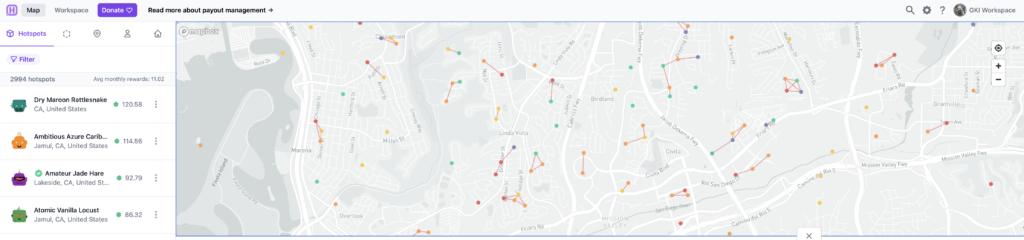
See all those line between hotspots? Every one of those indicates that those hotspots are too close to each other to be a valid witness. Neat, eh?
Collaborate with the Helium community
Now comes one of the coolest parts of Hotspotty, though it’ll take all of us working together to make useful: Collaboration. Of course, you can collaborate with your internal team, and that’s cool, but as Max from Hotspotty says after looking through reams of data:
What we discovered is actually quite interesting; most of the optimization is beyond your control. Your earnings are defined by your environment.
-Max @ Hotspotty
Managing the Environment — Contacting Hotspot Owners
How do you manage your environment? By talking to other people! Hotspotty allows you to do this in a reasonably anonymous way. You can send a message to any hotspot, and if that hotspot owner ever looks at Hotspotty, they’ll see someone has messaged them. They can choose to ignore it, or they can “claim” the wallet associated the hotspot the received the message and start a conversation with you.
What does it look like? Let’s walk through the 4 step process.
Step 1: Identify the problem. In this case, I filtered America’s Finest City (San Diego) by res 7’s, then just randomly selected one to see if there was an easy fix. I mean, Hotspotty is telling me we only have to move 1 of ’em!
Step 2: Dig in and look for easy wins. In this case, there’s a hotspot that right on the edge of the res 7 AND is also super-crowding another hotspot. Easy fix!
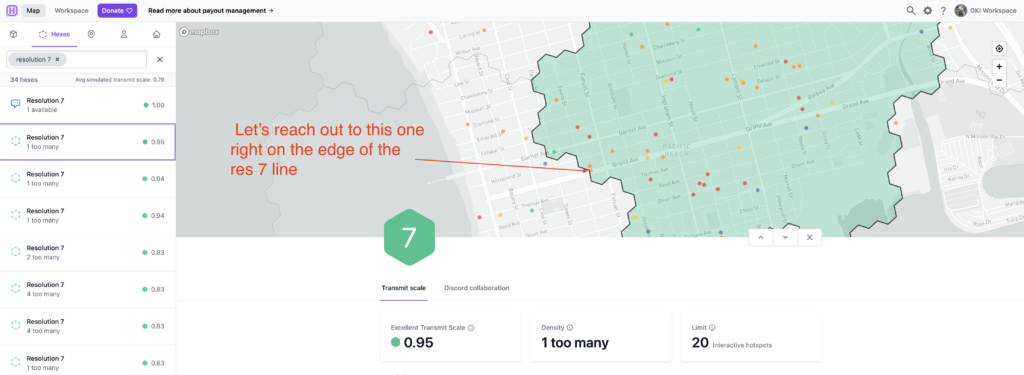
Step 3: Identify the exact Hotspot.
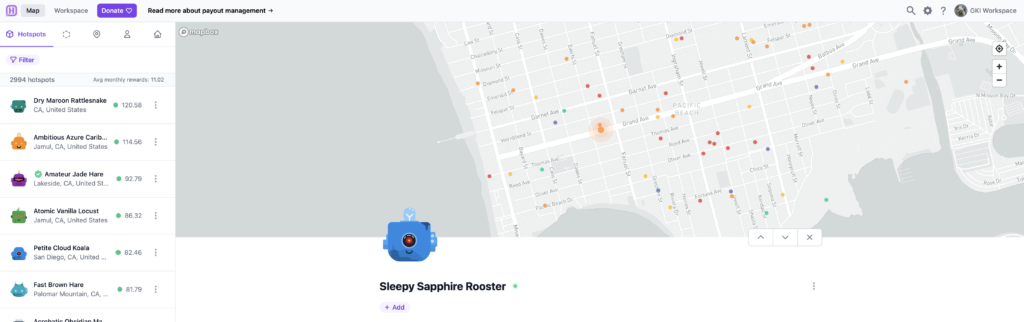
Step 4: Initiate contact. Be cool, offer help. Do NOT be a jackwagon! Only showing them how THEY can move to benefit YOU is NOT helping the community. 🙂
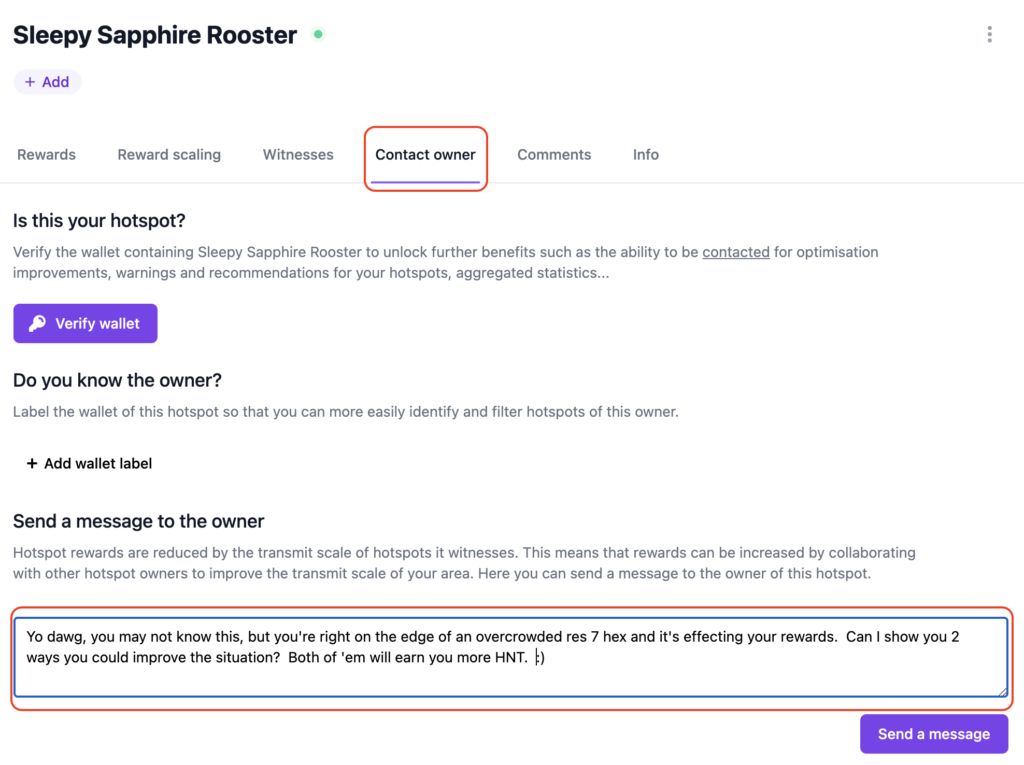
Managing the environment: Spawning a Discord Channel
Another rad way to invite your local crew to participate is by “spawning” a Discord channel based on a specific hex. You choose your problem hex, spawn the Discord (which will open up a new channel in the Hotspotty Discord), then rally folks into it. I’ve done the “rally” side by working in the much larger regional channels over on the Helium official discord and saying, “Hey, if you’re in [San Diego] and want to improve our reward scale, jump on into the discussion and let’s crank up earnings together, [here]!”
As an example, here’s the San Diego res 4 Discord channel.
Manage payouts
Finally, you can manage payouts. The Hotspotty v1 is still alive and well for this. On v2 (which is what I’ve covered in this post) as of today, you can just get the correct numbers for what you need to pay out, but can’t automagically make it so your wallet pays another wallet on some certain date/time, but that’s coming.
Ready to dive in? Cruise over to Hotspotty and sign up to get started. Enjoy, and let’s make the Helium Network radical together!
The full interview is over on the Toobz, or you can watch it right here.
Until next time, rock on!
If you’re looking for work in the Helium ecosystem, please check out this rad project I’m a part of called Helium Jobs. You can post and find jobs there, help support the ecosystem by making it easier to connect professionally, and let the world know that YOU exist and want to help contribute within the Network. Rock on!

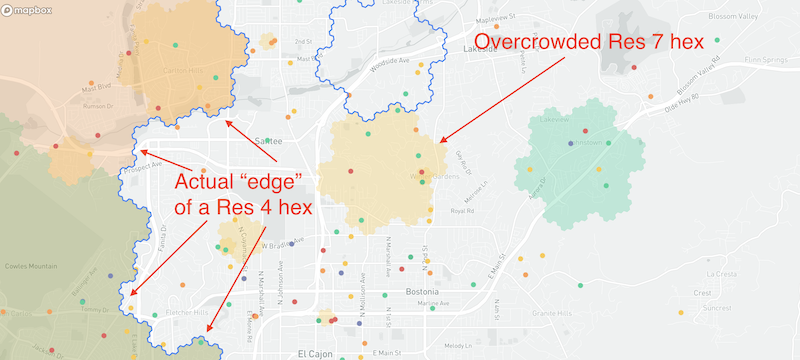
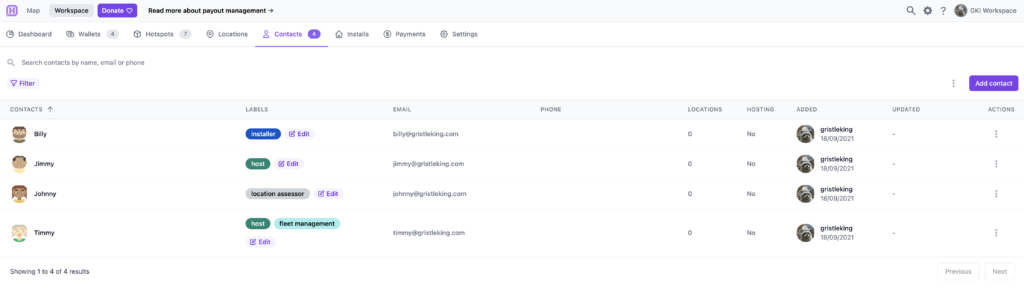
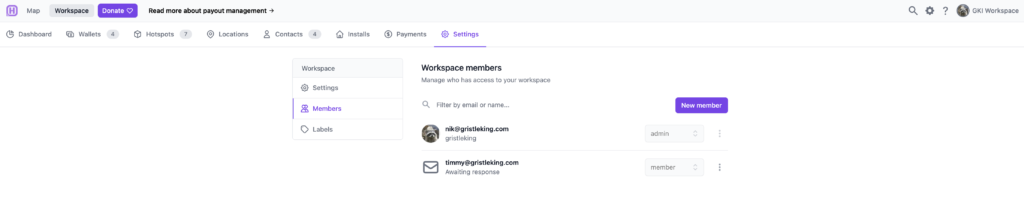
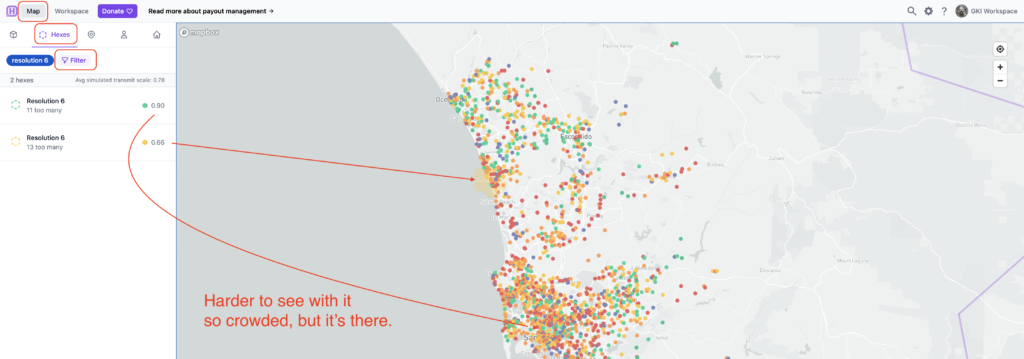
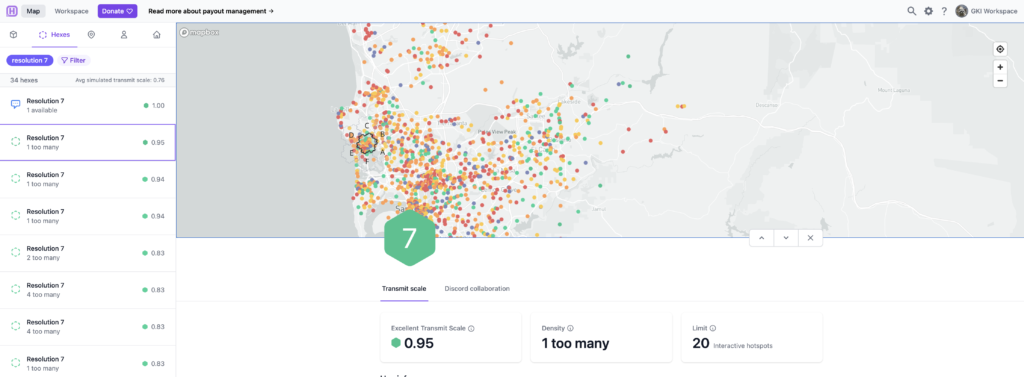
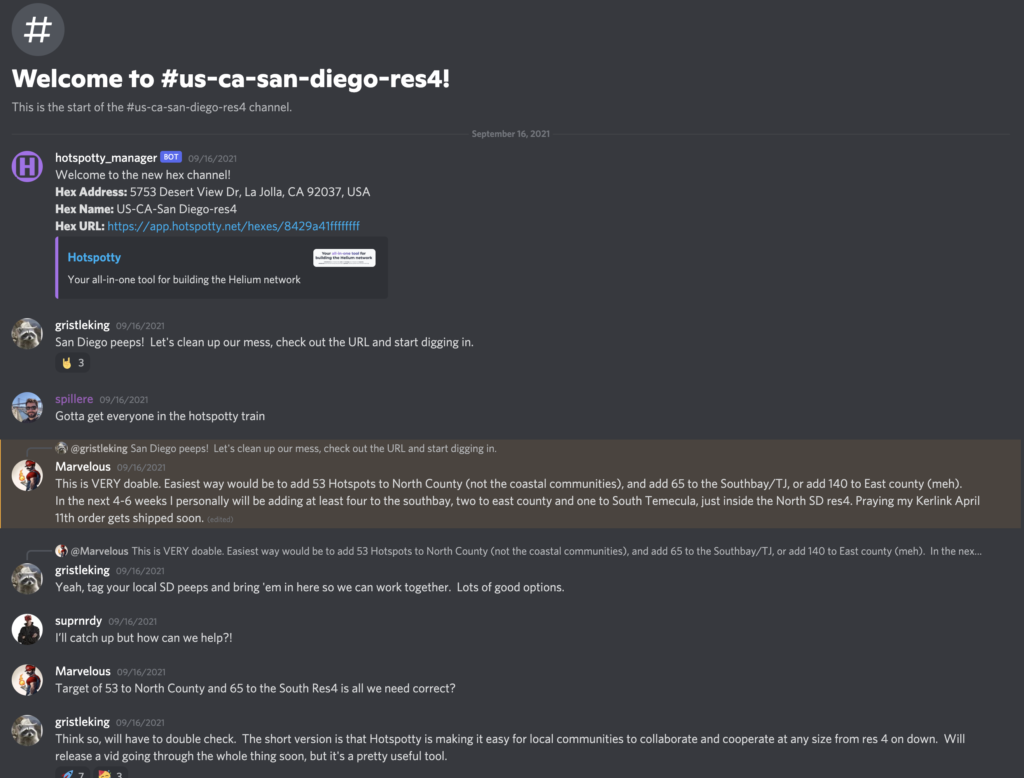
Leave a Reply