Having trouble understanding why your hotspot isn’t getting a Witness? Are you seeing messages about being above or below the bounds of an RSSI metric? Let’s dig in!
There is an UPDATE to this post over here. Feel free to read on, but the rest of this post talks about a system that is no longer being used by Helium (PoCv10). The charts below are no longer valid, but I’ll leave ’em up for posterity.
We’ll start with this, the infamous PoC V10 SNR limits graphic. This is NOT, by the way, the system Helium now uses, which is PoCv11. Still, it’s useful to understand the concepts.
I’ll explain the X and Y axis in a bit, but at first glace it’s pretty basic.
Green = Good, Red (pink?) = Bad. Find the numbers reported for your specific Witness event, see where they intersect, and you’ll know why you have an Invalid witness. Yes, yes, yes, if you’re a “radio head” you instantly see something wrong, but for now let’s keep it simple.
We’ll go through two examples; 1 invalid, and 1 valid. Here’s an invalid witness.
Three things are listed:
- The distance in meters. This is used to calculate FSPL, or Free Space Path Loss. More on that in a sec.
- The signal strength in dBm (RSSI)
- The level of signal above the noise floor, in dB. (SNR)
Here’s how that witness charts out:
With a high SNR (anything above 0 is high for Helium), at only 914 meters this signal is basically too good for the distance.
Ok, so what does it look like if the witness is valid?
We’re looking at the same three things, but now we’re at about twice the distance, and if you remember your dB strength rules (every 3 doubles or halves), about a quarter of the SNR.
Easy enough to read a chart, right? But what does it mean, and how can you get more valid witnesses?
We’ll start by defining two things first: RSSI and SNR.
RSSI = Received Signal Strength Indicator. In very simple terms, RSSI measures the strength of the radio signal you’re receiving.
In RSSI measurements, the larger the negative number, the weaker the signal. ‑130 is weaker than ‑100. In general, in the land of Helium, you want your RSSI to be between ‑82 and ‑134.
SNR = Signal to Noise Ratio. This is a measure of the quality of a signal compared to the background radio “noise”. It’s expressed in terms of dB (decibels), and the bigger the number, the better. Except when it’s not.
Wait, a signal can be too good? Yep.
When Helium started (and basically, up until the present, August 2021), Helium had a problem: They were selling radio devices. Why is that a problem? This’ll get more complicated before it gets simple, so buckle up and pay attention.
Everyone (in the US, and in most countries) selling a radio device has to have it certified by some national body. In the US, that body is the FCC. One of the things they check during certification is that your device doesn’t break any emission-strength rules (technically EIRP, more on that here.)
Helium is required to stay within the limits of the rules. To do that, they used a low gain antenna (1.8 dBi gain) and a reasonable amount of energy output (-27 dBm). That put them at ‑28.8 dBi for max EIRP, well within the limits for the US, which is a max EIRP of ‑36 dBi.
The FCC also requires a manufacturer to build units that “prevent” the consumer from changing the antenna. Helium accomplished this by using RP-SMA connections. Yep, that counts as prevention. It’s an outdated system, for sure.
An additional measure taken to ensure there was no encouragement to “improve” your antenna (and even they acknowledge it isn’t a great one) is to set fairly strict and sometimes unreasonable rules regarding what a received radio signal should be in terms of the signal strength and quality.
This is accomplished in part by measuring ALL antennas (even your high gain fancy wazoo antennas) AS IF THEY WERE THE HELIUM STOCK ANTENNA.
No, that doesn’t make sense. Yes, it was reasonable at the time. Yes, it will be changed.
How did Helium come up with those rules, and why? I’ll start with the Why: To stop cheaters, also known as “gamers” because they game the system without providing any actual benefit.
Cheaters used to be able to just plug in a bunch of hotspots stacked on top of each other. Those hotspots would witness each other from inches away while reporting falsely asserted locations that made them seem to be much further apart. It appeared they were providing great coverage. So they earned. Massively earned.
One of the most egregious examples happened in a little town called Modesto, in California. At the peak of the cheating, in late summer 2020, a group of hotspots (probably in a closet, and not even in Modesto) were earning thousands of HNT per day. Yes, per day.
Helium has since worked to combat gaming in more and more nuanced ways, but the way they approached Modesto was with a giant radio-signal measuring hammer: The RSSI/SNR chart. This was created by a Helium employee who analyzed almost half a million PoC receipts and looked for outlier results.
He was approaching this in classic Silicon Valley fashion: Look at the actual dataset, don’t rely on “old” thought, and figure out a new way to do a better job. Admirable, but it turned out to penalize not only egregious gamers, but many of the rest of us who just wanted to do an above average job.
The Modesto cluster was gutted, but the RSSI/SNR chart stayed in place. Other changes (HIP 15 & 17) entered into the system and incentivized spreading out and being rewarded for providing better and better coverage, but the RSSI/SNR chart stayed.
It wasn’t because the Helium team was ignoring it. They had much a bigger challenge to surmount: Getting Validators online so the blockchain could stop suffocating itself. With that mission-critical task accomplished, they can now (summer/late summer 2021) turn to making sure the blockchain improves in accurately rewarding superb coverage.
Which brings us, almost, to today, sometime in August of 2021. With PoCv11 (Proof of Coverage Version 11) on the horizon, we’re about to take a strong step in the direction of rewarding strong & clear signal coverage over short and long distances.
As you’re seeing in the app, Helium is offering you the chance to enter your antenna gain and elevation. This will help them more accurately assess whether or not your witnesses are valid. As of today (Aug 4th, 2021), those two metrics don’t actually make a difference for you, the hotspot owner, but…they will.
In the future, when PoCv11 comes online, the details you enter will be applied to your witness receipts. In order to combat gaming (essentially to stop everyone from just saying they have a 50 dBi gain antenna so all of their witnesses are good), Helium will simultaneously apply your gain AND decrease your transmit strength. That’s fair, by the way, and you should want that to happen.
I know, I know. Nobody likes decreased strength. Trust me on this one: LoRa already gives you TONS of range. Your goal is not long range, it’s increased earnings, and earnings come from valid witness receipts.
What will that look like? Full details over here, but for those of you who aren’t deep into radio geekery, the big picture is that Helium will drop SNR and just use RSSI and distance. Here’s a proposed chart. Meters on the Y axis, RSSI on the X axis.
Ok, so you’ve got three lines on there: Red, Yellow, Green. The lines represent the current cutoff (Red) for a valid witness as well as proposed future cutoffs (Yellow and Green).
You’re also seeing a bunch of blue dots. Those blue dots represent reported witness metrics of RSSI at some distance. The green line is the most restrictive, but is based on actual values of RSSI at some given distance, which is far more accurate than the current RSSI/SNR curve.
To keep it simple, this means that in the future, when PoCv11 replaces the current version, a hotspot using a non-stock antenna will not be penalized for it. Whether the yellow, or green, or some other line is used is still up for debate.
We’ll wrap this up with one of the most important takeaways: What antenna will help you stay within the proposed limits? Easy: It’s the LOWEST gain antenna you can use. See how the curves all shoot up at a fairly defined RSSI? That’s the key. If your RSSI is even a few points “to the left”, you can be on the wrong side of the line.
This helps explain why in many cases, when you get that fancy super high gain antenna, your valid witnesses disappear. So what antenna should you buy?
My recommendation is still the HNTenna, but any of the low gain (4 or less) antennas in your countries frequency, from a wide variety of sources like McGill, Parley Labs, L‑com, or Laird will be fine.
If you’re willing to explore your inner geek and you like to tinker, take a look at attenuators. They’ll attenuate (or weaken) the signal (both tx & rx), but they’ll also increase the SNR, so experiment cautiously. Here are a few options:
Expensive (~$400) and unnecessary, but hey, if you want a great unit — Fairview 0–11 dB Step Attenuator
Cheaper ($25), less precise without extra measuring equipment — ATM RF Variable Attenuator AF033-10 DC-1000 MHz 50 Ohm
An attenuator decreases your signal strength both ways. They’re not a great long term option. The best option is to use a low gain antenna and get it up high in the right location. If you see that the Nearson 9 or RAK 8 that you bought when you were in “Bigger is better” mode gets more valid witnesses once you’ve taken a little sauce out of it, well, you’ll have some useful data points (that I’d love to hear about.)
Want to go deeper? Consider hiring me to help you out; I love helping people crush with Helium.
Happy Witnessing!
**This post was written with technical oversight from @jerm on Discord. He is an absolute wizard with this. All righteous accuracy is his, any errors are mine. ‑Nik@GKI

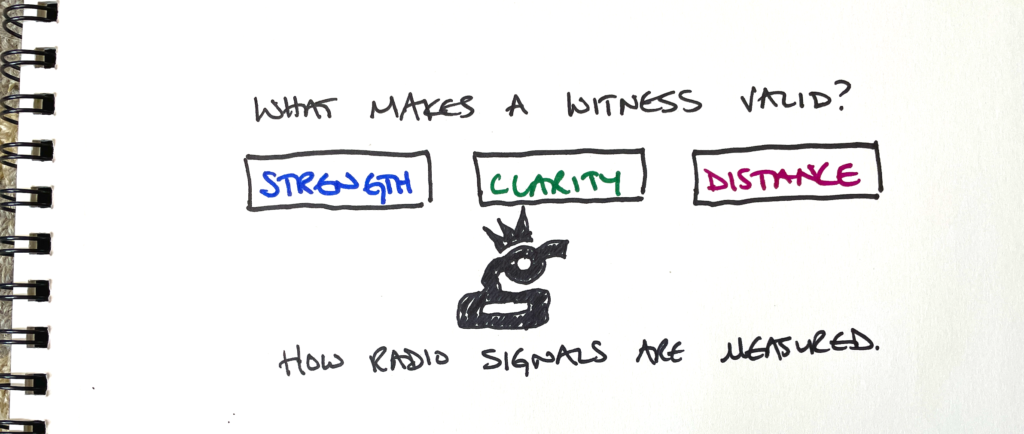
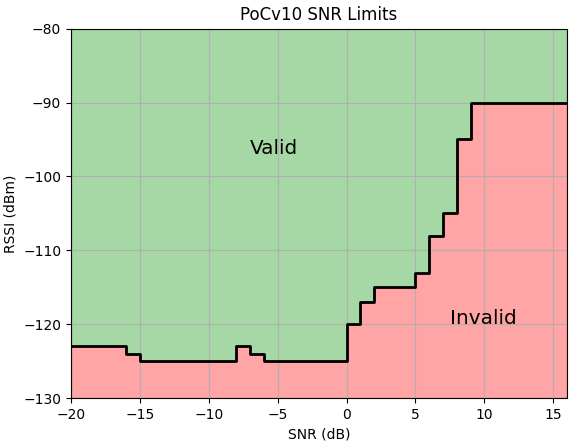
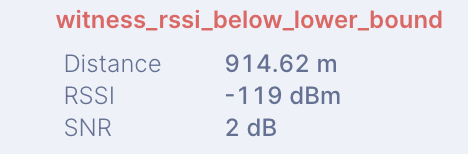
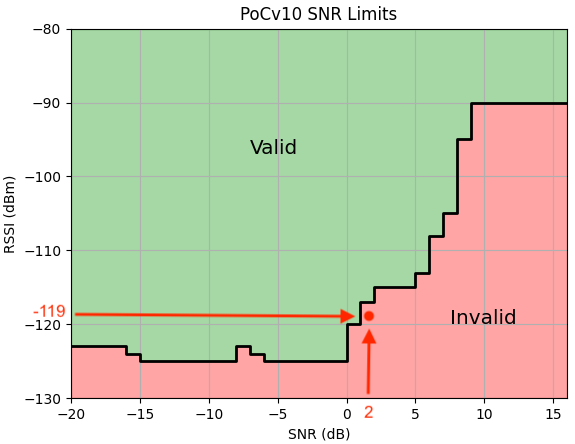

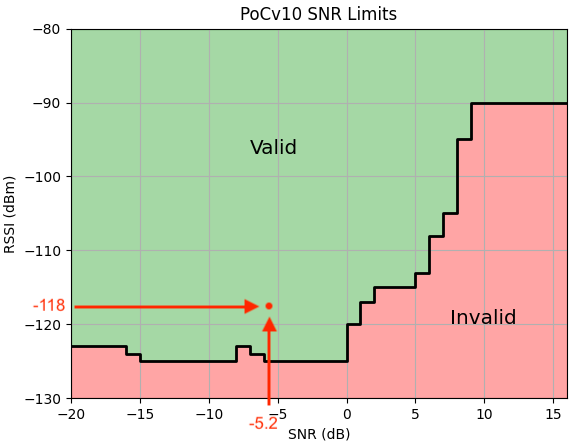
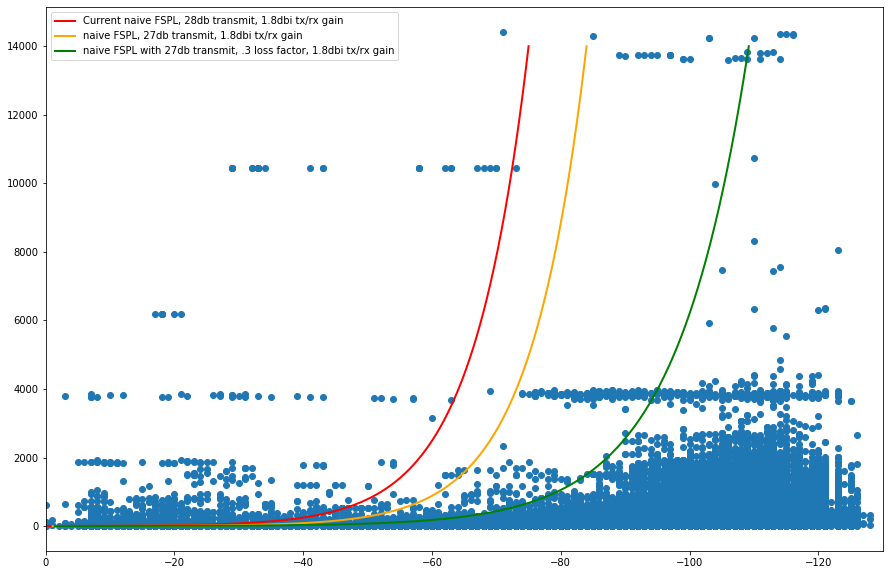
Leave a Reply