How do you use PoE? Do you need a splitter, an injector, or both? How does it all work?
Let’s dive in! PoE is one of those things most of us never have to deal with and can seem like a mystery. It’s not. It’s super simple, let me show you how it works.
First, P‑O-E stands for Power Over Ethernet. It’s a way to combine BOTH the power AND the Ethernet connection into one cable. You’re literally running power over an ethernet cable.
When deciding to use PoE, check to see if your hotspot supports it natively like the Nebra Outdoor (Option 1, below) or doesn’t (Option 2.)
Here’s a handy Hotspot Connection table to figure out what you have.
Note on the Syncrobits that they have “Passive PoE”, which is non-standard. Make sure you get the right type of Injector for them. Ok, on to the diagram.
Ok, but what do injectors or splitters actually look like? We’ll start with an Injector:
See how the power cord comes in on the right side, and then there are 2 ports on the left?
One of those ports, “Data In”, is for the ethernet cord that comes FROM your router. That brings the data INTO the injector.
The other port, labeled “Power & Data Out”, is what you’ll use to take both power and data OUT, going up to 300′ over an ethernet cable to your hotspot.
What about the Splitter? What do those look like, and when would you need one?
First, look up your hotspot specs. SOME hotspots (the outdoor Nebra, for example) support PoE natively; they don’t need a Splitter on the far end.
However, if your hotspot has a port for a power plug (USB‑C, barrel plug, etc) AND an Ethernet port you can use a PoE Splitter. Those look like this:
That blue cable coming in from the bottom represents the long cable run from the Injector to wherever your hotspot is. The Splitter than splits out the Power and the Ethernet, and you connect both to your hotspot.
The one tricky thing is being careful to not “double power” your hotspot. Don’t run PoE AND a power cable to the hotspot. It sounds silly, I know, but I’ve heard stories about the “people who think more is better”, so I figured I’d warn ya.
If you’d like to support the blog, pick up your PoE Injectors & Splitters via these links:
- PoE Injector 802.3af, auto detects power (NOT passive)
- Passive PoE injector (only for a few Hotspots, check your specs)
- PoE splitter option 1 (a box with a DC power port, you’ll need to buy an additional cable)
- PoE splitter option 2 (includes cable for a specific power port, like USB‑C or micro USB
If you learn best by watching something, here’s a video. Yeah, the cables are a little messy in the vid. If that part of it confuses you, well shit, you’re probably having trouble tying your shoes and should stay away from putting up badass hotspot placements.
That’s PoE explained. Get after it!
Wait, you want to see what it looks like in an actual enclosure, with a hotspot, and all fancy? Here ya go:
~Nik @ GK

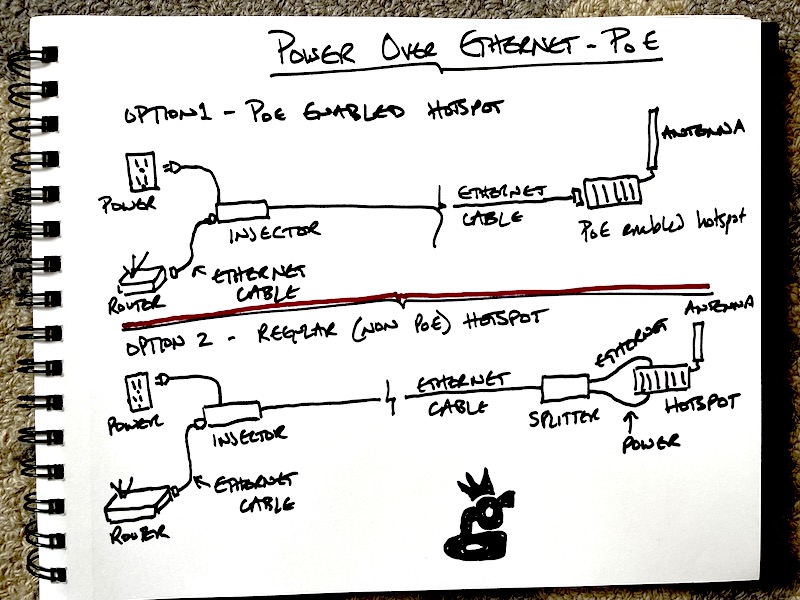


Leave a Reply