The DePIN Library
-
A Rough Guide To Onocoy
Onocoy is a GNSS DePIN project with a “bring your own” hardware invitation. You buy a base station, set it up, and start providing its correction stream to Onocoy. The “bring your own” model has a couple advantages over projects that require you to use their hardware. First, you can easily use your own data…
-
A Rough Guide to Private AI: How To Buy, Build, and Use LLMs and RAGs.
For a little under $8,000 you can have your own very capable private AI at home that you can feed data to and get answers from. It’s not hard to do, it’ll put you out at the cutting edge, and I think this offers significant advantages to those who follow through with it. This guide…
-
So This Is A Frodobot
“What the heck is that thing?” It’s something I hear via the built-in mic all the time as I’ve been driving my new Frodobot around Normal Heights. A Frodobot is a small, remote controlled robot designed to “crowdsource a massive global real-world robotics dataset” according to founder Michael Cho. For most of us, it’s just…
-
A Rough Guide to the Rabbit r1
The Rabbit r1 launched to great fanfare on January 9th, but nobody I knew really understood what to use it for. It was one of those “Holy shit, that thing is rad, but..what does it do again?” moments. What is the r1? For my regular readers, I’ll start with this: It has nothing to do…
-
Wingbits Optimization: Graphs1090 Plus
Ok, so ya caught the Wingbits bug and are willing to play the game just to see how good you can get? It’s fun to mess around with the Tar1090 tool (which I’ve covered in a previous post) and see the pretty pictures, but…what about them numbers? Pretty clearly here we’re seeing that Setup 2…
-
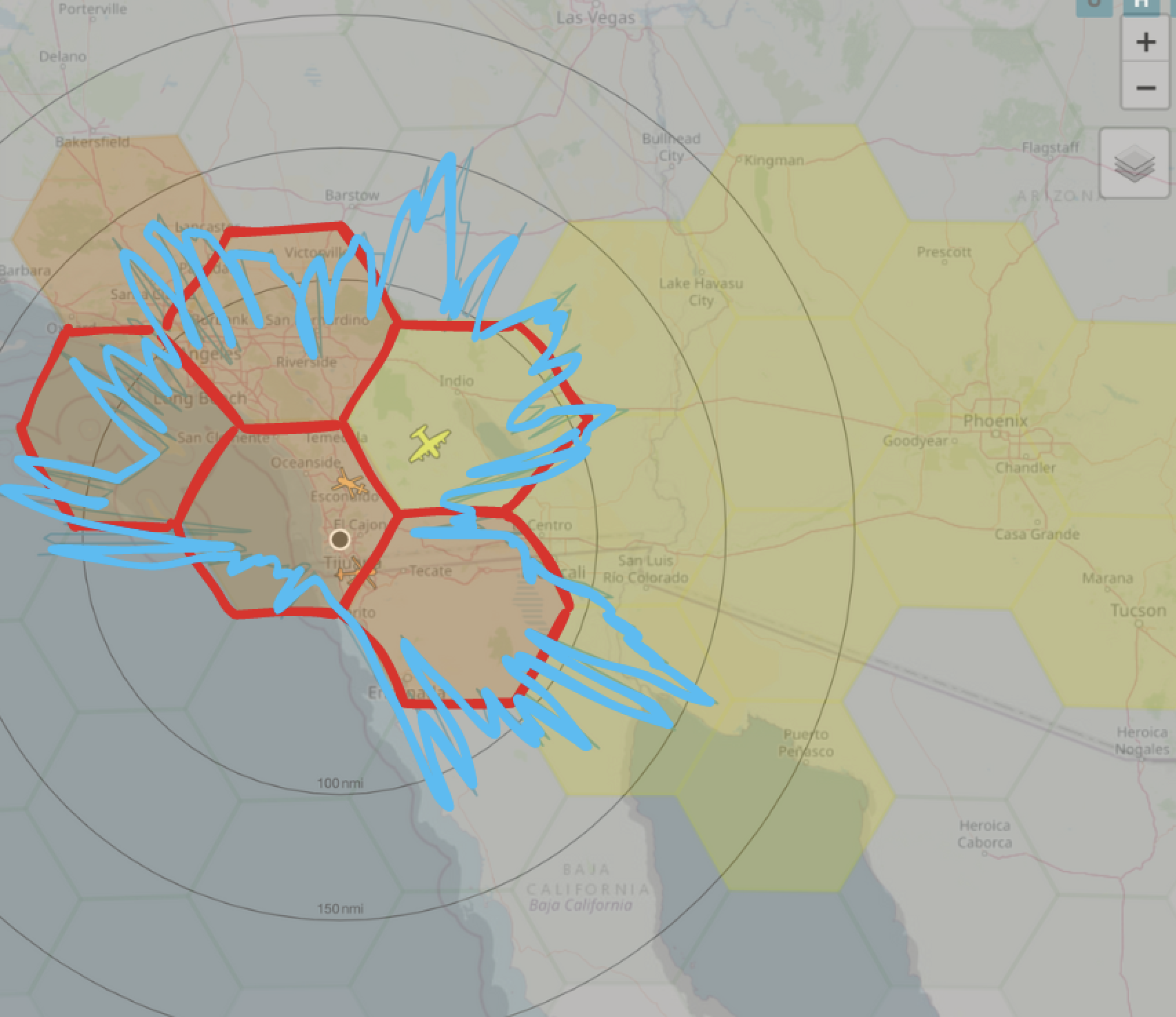
Wingbits For The Advanced User: Tar1090
I’ve written about the basics of Wingbits in a recent post; if you haven’t read that yet or you’re new to the project, take about 7 minutes and read through it; it’ll make the rest of this much easier to understand. This is the first in a few of the “Advanced User Series” posts on…
-
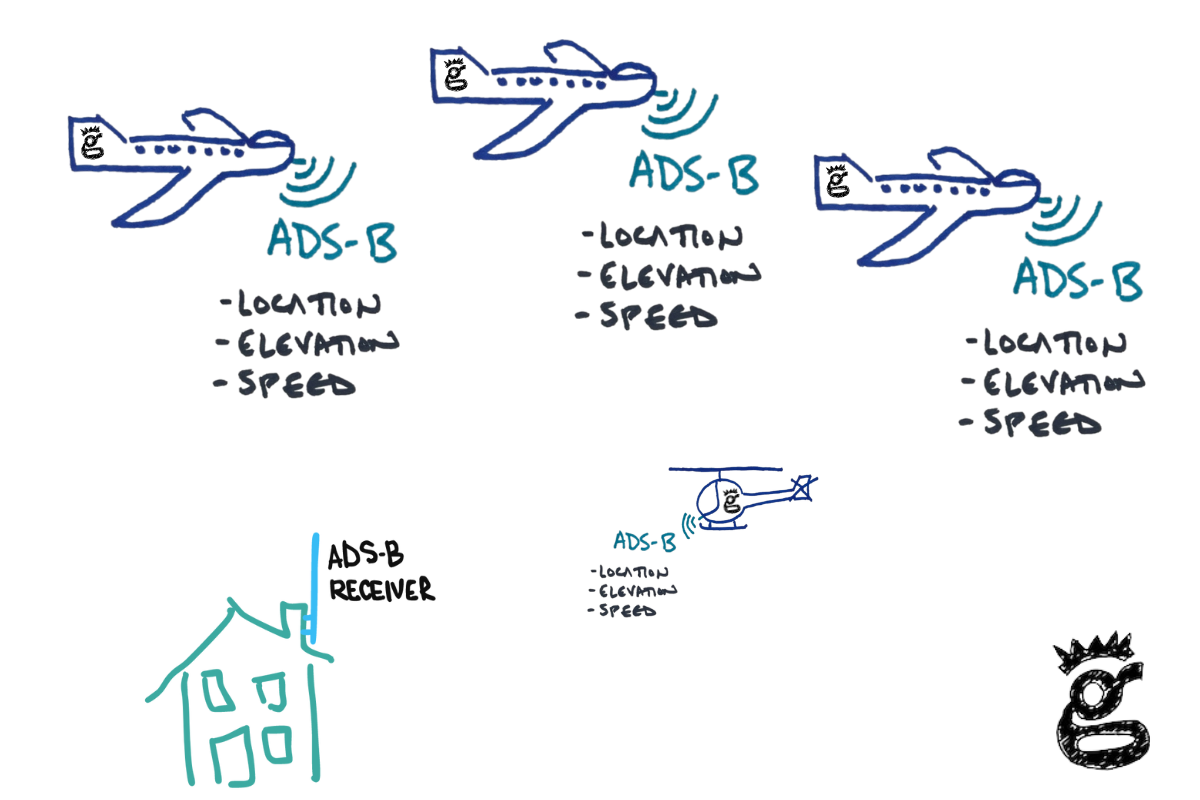
A Rough Guide to Wingbits
I’ve been watching Wingbits for a while now. They’re a new DePIN rewarding you for tracking commercial and private planes, and some parts of the project remind me of the early days of Helium, back when I wrote the original Rough Guide for Helium. Wingbits is a project that allows you to choose your hardware…
-
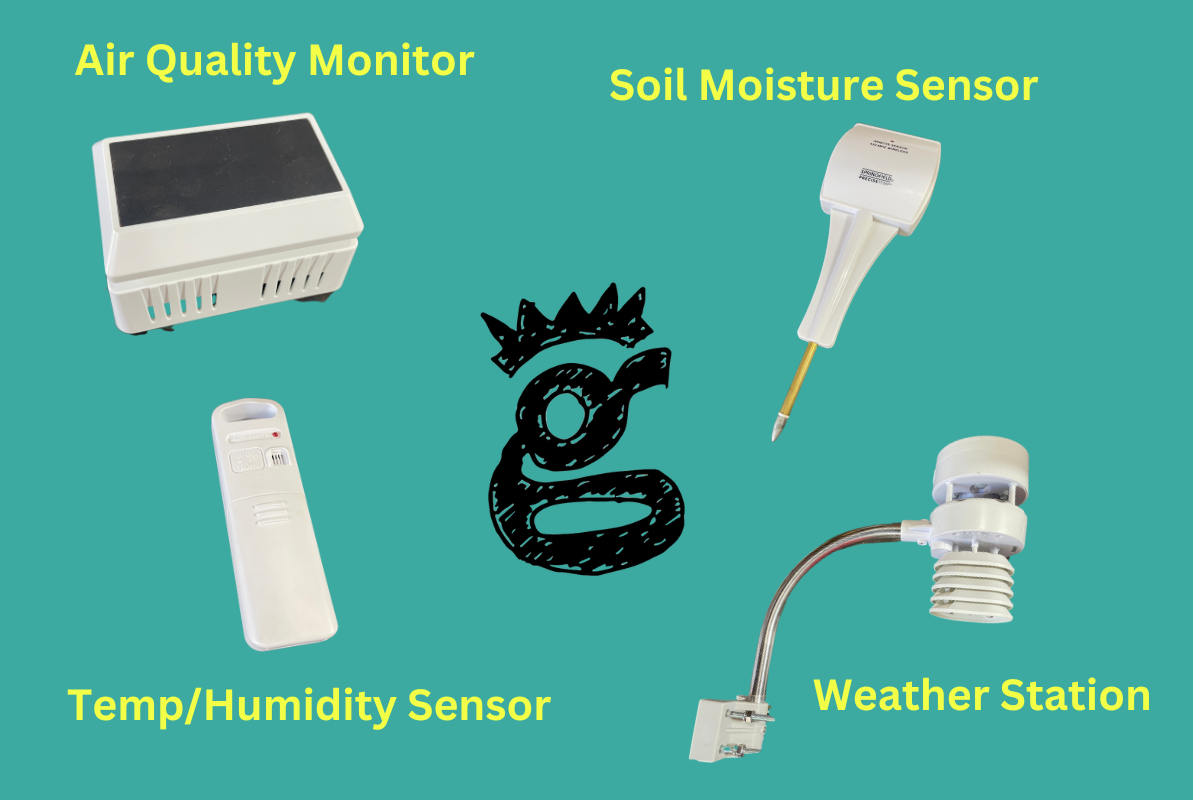
How To Use The Helium Bridge
So you’ve read the piece on the Helium Bridge and you want to use one to bring your favorite non-LoRaWAN sensor data onto the Helium Network? Rad! Let’s start off with the current limitations, just so you don’t get all hot and bothered then realize what you wan’t ain’t doable yet. Right now, it works “out…
-

The Helium Bridge — A Thousand New Sensors
Once you’ve built the world’s largest LoRaWAN network, the next step is clearly to use it. Still, it can be hard to use a network that doesn’t yet have an absolute boatload of sensors ready for it. Part of this is the hardware lag cycle. It takes time to build hardware, and we’re just now getting…
