Here is a step by step method for understanding how to choose the best antenna for your hotspot placement. Each placement demands a well matched antenna in order to provide value to the Helium Network and consequently earn the most HNT possible for that location. Do NOT, by the way, try to get the giant antenna in the picture below. While it looks huge and cool and rad, it is the wrong antenna to use for these deployments. I spent a fair amount of blood and treasure to learn that lesson. You don’t need to.
First: Hotspot placement optimization is FAR more important than what antenna you use, more on that here.

Second, for those of you who just want AN ANSWER: Simple: Pick from the McGill selection. They’ll all work well.
Put it outdoors at least 10′ above all the buildings around you. Run 40′ or less of LMR400 cable to it from your hotspot. If you have to go more than 40′, use LMR600 if you’re feeling extravagant. That’ll probably get you 80% of the results you could get with far more effort and expertise.
Wait, you want to actually learn and match your antenna to your situation so you get the maximum rewards possible?
Ok, let’s start with broad strokes: The antenna you choose for your hotspot placement should match your topography, your elevation, and your lines of sight.
Let’s start with topography. Topography refers to the buildings, earth, and water that surround, channel, and block your radio signals (propagation.) The topic of radio propagation involves a tremendously deep dive all the way down to the fundamentals of physics, but we’ll keep it pretty simple.
BLUF (Bottom Line Up Front) — The flatter your topography AND the more trees/vegetation you have blocking your Line of Sight to other hotspots, the higher gain antenna you can use, up to 9 dbi.
Remember, topography isn’t just hills and mountains, it includes buildings, trees, and other obstacles.
Ok, let’s get dirty! In general, earth in the form of mountains or hills will block radio signals. Even though a hotspot may seem very close to you, if there’s a hill between the two of you, you probably won’t witness each other.
You may check out your location on the Helium Explorer Coverage map and think you’re perfectly positioned in regards to nearby hotspots, like this:
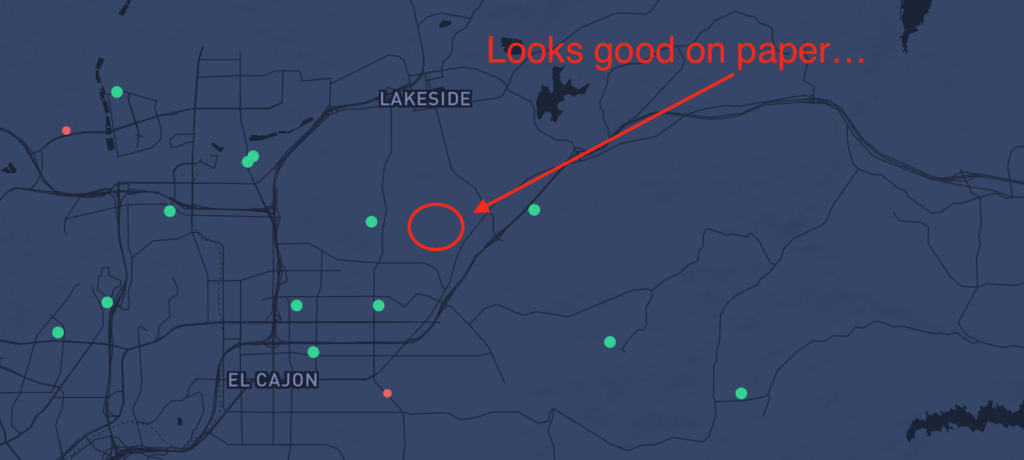
Remember to check Google Earth!

See how that spot is tucked into a bunch of hills? Unless you put up an antenna that’ll stick over the top of the hills, you’re restricted to witnessing only other hotspots in your immediate area, and in this case, that area is small!
One of the best tools to use when assessing a new site is HeliumVision. Remember, location is FAR more important than antennas. If you’d like to learn more about HeliumVision (I use it in every one of my consults) I’ve built a Master Class on it, over here.
Ok, so that’s earth. Earth = No Radio Waves Getting Through.
What about buildings? How much will buildings block or reduce the power of radio propagation?
According to a study done in 2012 on a wide swath of building materials and focusing on the GSM 900 MHz band, a reinforced concrete wall that is 20cm / ~8″ thick will attenuate the signal by 27 dB. An interior plaster wall will reduce power by anywhere from .8 to 3 dB.
What does that mean? Disclaimer: RF geeks, I’ma get loose with terms here. Relax.
This reduction in power is called “attenuation.” In general with radio communications, you don’t want any attenuation. Attenuation can happen with earth, buildings, forests, and even window coatings. How much power will you lose? Let’s run some numbers.
American based hotspots start off by pushing out 27 dBm. European and other areas start WAY lower, at 14. Add the gain (dBi) from your antenna and subtract the losses from any connections to figure out your Effective Isotropic Radiated Power (EIRP).
That means a 6 dBi antenna will give you 33 dBm of EIRP with a US hotspot. 27dBm + 6dBi = 33dBm in the direction of antenna gain. Now you’ve got to calculate cable and connection loss.
As a rough rule of thumb, each connection (hotspot to antenna cable, antenna cable to antenna, or going through an enclosure wall using a connector) will drop your EIRP by .5 dB. Cable losses vary by cable, which is why most people use a “low loss” cable like LMR400. If you want to run your EIRP numbers, here’s how.
Ok, ok, ok, why does it matter whether or not you know your EIRP?
Let’s take a short detour into dBm and power. dBm is based on a logarithmic scale. For every increase of 3 dBm, there is twice as much power output. Every increase of 10 dBm has a tenfold increase in power. The difference between a 3 dBi antenna (what most hotspots ship with) and an aftermarket 9 dBi antenna is a factor of 4!
Of course, that 4x power comes at a cost; the beam is focused; more laser and less lightbulb. That means that unless you aim your antenna very carefully, you can blast all that power into places that have no hotspots.
Here is a great example demonstrating attenuation and topography. This hotspot is placed on the north side inside a building. It’s up high with a higher gain antenna, and in general, inaccurately aimed over most of the nearby hotspots.
Most of the witnesses it’s getting are further north. Some of the signals bounce off to the side, proving that “RF is weird.”
To the south, the signals are blocked or attenuated by interior and exterior walls, but apparently there is a small window or opening where those weakened signals are escaping, then going pretty far over the water. Pretty neat, right? I mean, not for the hotspot owner, but it’s a neat demonstration of the concept.
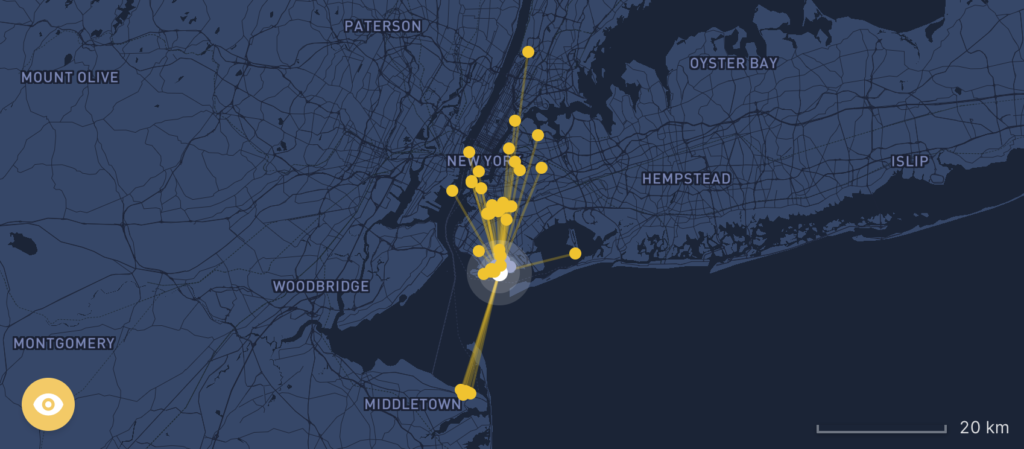
That image is also a great example of why you should never put a hotspot antenna inside; you are losing a ton of power before the radio waves ever get outside the building.
Water allows radio signals to travel much further than normal; look at any hotspot next to a body of water and you’ll see it will connect with other hotspots at much further ranges across the water than it will across land.
Let’s not get too into the weeds here. As I said at the beginning, the general rule for topography is this: The flatter your topography, the higher gain antenna you can use, up to 9 dBi for 95% of placements. Beyond 9 the pattern generally gets too precise to provide the Wide coverage (the W in WUPU) that we want.
Remember, topography includes not just hills, mountains, and water, but all the buildings, bridges, and other structures that might block your radio signal. Cities in general do not have a flat topography, even if they’re built on flat land. All those spiky buildings sticking out will gobble up your radio signals.
That brings us to ELEVATION. If you want to bend your mind a little bit, think about this: The higher your elevation, the flatter the relative topography is, and the LOWER dbi antenna you can use. Wait, what?
Remember, a high dbi antenna focuses the signal of your antenna. In an omni antenna (we’ll get to directional or sector antennas in a minute), that shape becomes a flatter and flatter plane. If that plane is super flat, it’ll fly right over the tops of all those hotspots you want to hit. Let’s go through 3 examples.
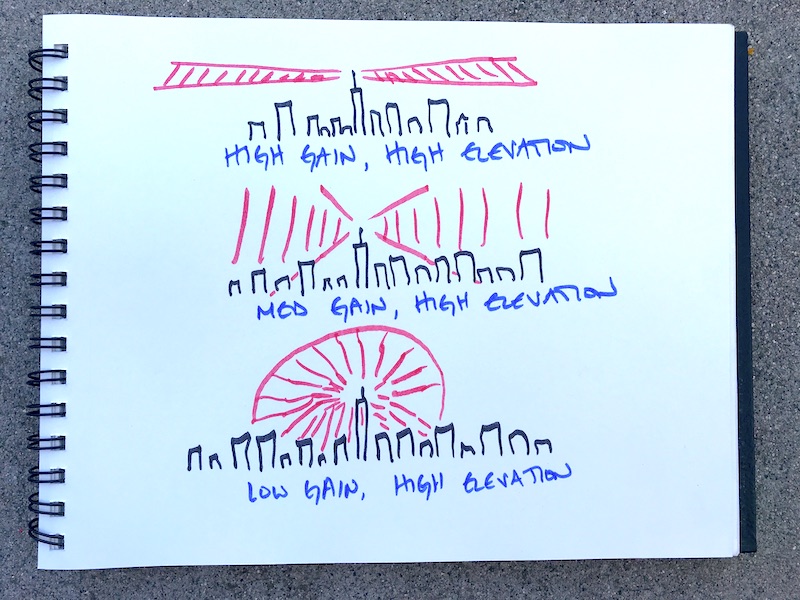
Now, those aren’t how it *actually* works. The gain patterns are nowhere near as different, and a high gain antenna will STILL hit the ground within 1,000′ of even a 100′ building. Still, you can see why in *most* cases, you want a low or medium gain antenna up high.
You can also run that idea backwards; if you’re in a really flat area where you don’t have a lot of obstacles, a high gain antenna might be your best bet. Still, most people don’t live in the desert, and the flattest state in America has a ton of trees on it. If that’s your scenario, get a high gain (6–9 dBi) antenna up over the tops of those trees for maximum coverage.
That brings us in a roundabout way to Lines of Sight. Remember that $39 paper I quoted earlier regarding how much RF energy a given building material would absorb? The general takeaway for us Helium Hotspot owners is this: Our antennas won’t blast through much more than 2 buildings.
That means if you’re INSIDE the building, you’ve burned most of the energy of the antenna just getting outside the walls. If it hits just one more “thing”, whether it’s a building, a tree, or a billboard, that’s probably the end of the line.
This “Lines of Sight” idea has an important implication in understanding how some of the top earning hotspot/antenna combos are doing so well. The hotspot Docile Bone Pony* (when this was written, one of the highest earners in the world) is on top of a 16 story building in a major city with a medium/high gain antenna (8 dbi from eBay on 60′ of LMR400.) It has Lines of Sight to a lot of other hotspots, BUT those other hotspots don’t have great lines of sight to other hotspots around ’em.
That means that DBP is seeing a lot of hotspots that AREN’T seeing a lot of hotspots. I’m going to anthropomorphize this a bit, but their only option is to communicate with DBP. So they do. And DBP earns like crazy. It’s an example of the incredible earning potential that exists when providing asymmetric value to the network.
While we’re on Lines of Sight, let’s talk about the range of a standard hotspot. According to some excellent work done by the inimitable @para1 on Discord, most hotspots do most of their witnessing within a 10km range. Now, an in depth discussion of the implications and restrictions of this table is beyond the scope of this article, but your general takeaway should be “Optimize your antenna for hotpots within 10 km” aka most people don’t need a high gain antenna.
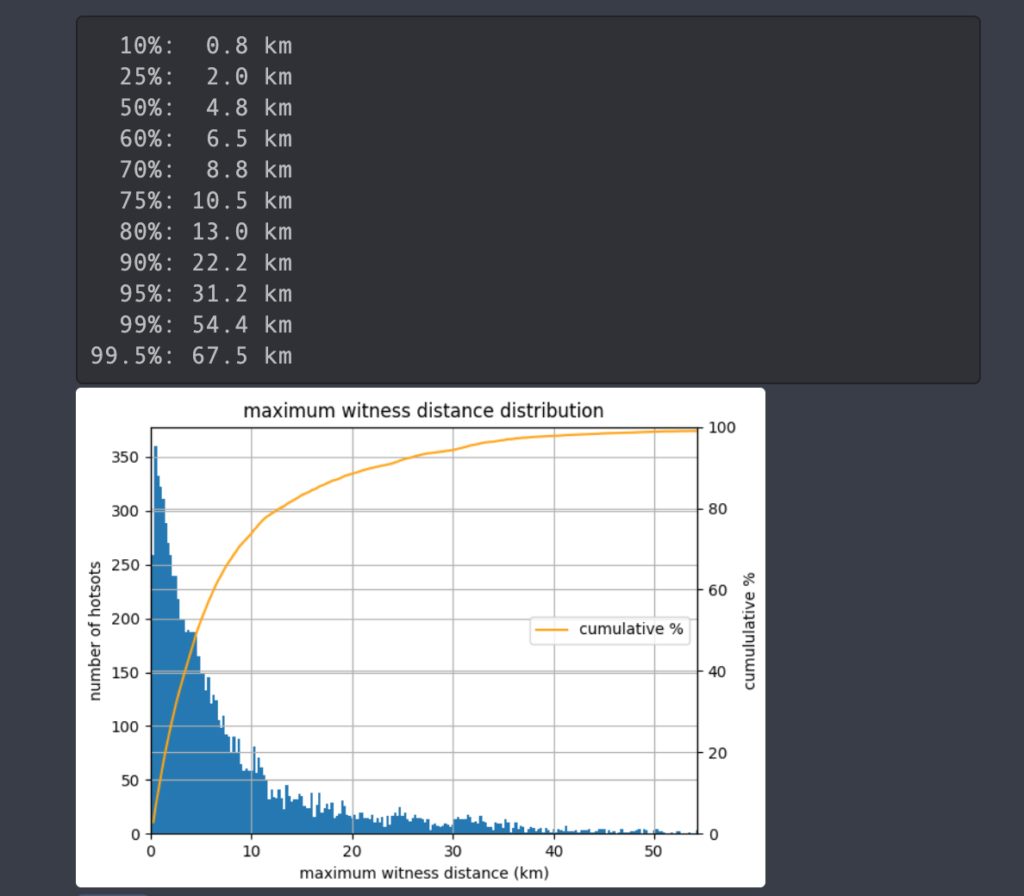
I’ll double tap this range thing with an example of a hotspot I run, which has a 3 dBi HNTenna on top of a 20′ pole on top of a ~30′ building. It *routinely* gets witnesses over 200km away. While it seems that a high gain antenna will get you better range, it doesn’t really matter. It’s Line of Sight that is the secret here.
Finally, Lines of Sight can be blocked by forests. Depending on who you listen to, LoRa doesn’t go through much more than 60 meters of dense forest. I’m sorry rural Florida, you’ve just got a tough row to hoe on that one. Dense forest in between you and other antennas is about the only time a higher gain (up to 9 dBi) makes sense, and even then it may not make a giant difference. Forests are RF sinks.
There is one more thing to think about with Lines of Sight. The 900 MHz frequency needs some runway, ideally 50′/15m to fan out enough to diffract around obstacles. Read that again and you’ll have an advantage over everyone who doesn’t get that concept.
The concept of Fresnel zones and diffraction in radio wave communication is one of the fundamental drivers of the “RF is weird” refrain you’ll hear whenever you see a pattern that doesn’t immediately make sense. Basically, the further out your radio waves go, the more they can spread out along their radiation pattern, the less likely that all of the waves get blocked, and the more likely that at least some of ’em will get to another hotspot.
At some distance they’re so spread out that you’re basically not going to make a connection, so the effective “window” shrinks back down. Like this:
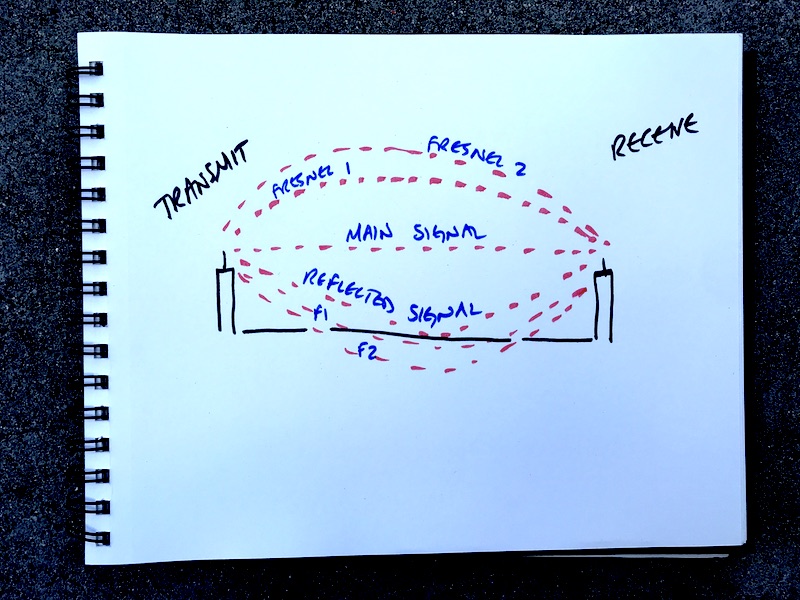
If you set up your antenna so that you’ve got lots of clear space around it before it hits obstacles, those radios waves have enough spread to start “bending around” those obstacles. This is yet another reason not to set up inside.
Here’s another “I definitely didn’t go to art school” drawing to demonstrate the idea of runway and diffraction.
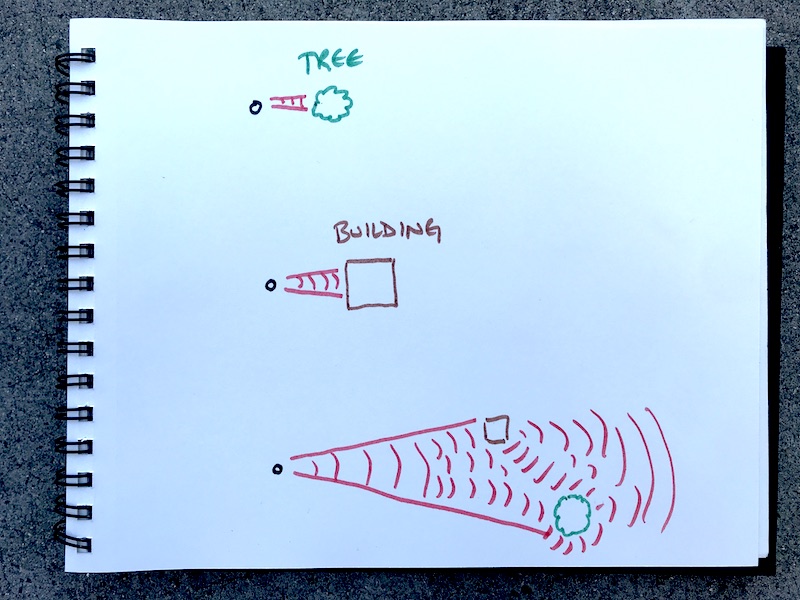
If you give those radio waves some room to spread out, they can get around obstacles. Let ’em breathe!
Ok, we’ve got one more thing to consider before wrapping up. Many of you will have been scouring ham radio sites to figure out how to improve the range of your antenna. Keep in mind that the goal of many ham radio operators is incredible range, but that can come at the cost of broad coverage. Doing exactly what a ham operator does may give you the results they want, not what you want.
YOU want to hit as many high scale hotspots as possible. You’ll usually do that by using a low gain antenna up high, with clear lines of sight all around.
Remember, you’ll earn the most by delivering the most valuable & provable coverage to the network. The concept is simple. The execution can be complicated. If you want help with getting the maximum value out of your placements or strategy, I’m available for hire.
For those of you who skipped all that and just want to know what antenna to get, here are 4 generally good options for the 3 most common scenarios.
- In a building in the city? Get an outdoor HNTenna or a McGill in the 3–6 dBi range, put it outside up as high as you can.
- In a building where you just can’t get up high? Use the stock antenna that came with your hotspot. Also, find a better placement location. You did read about that, right?
- In a suburban house? Get either the HNTenna or a McGill in the 3–6 dBi range and put it on a pole outside and up high.
- On a mountain where you can’t possible transmit behind you (because the mountain will block your signal) and you have an enormous view of civilization and your nearest hotspot is more than 5 miles away? Try a 8–9 dBi patch antenna, like these.
I’ll round this out with what to definitely NOT do. Don’t just look at the gain of an antenna and think higher is better. Don’t bother with Yagi antennas. Finally, don’t worry too much about your antenna. In the big picture of earnings, it is FAR more important to have good placement and elevation. The fanciest, coolest, most high tech antenna in the world won’t get you much if you’re in a crappy location down low.
Best of luck with your placement and earnings, I’m stoked to be a part of this amazing community! If you’re looking for work in the Helium ecosystem, check out Helium Jobs. You can post and find jobs there, help support the ecosystem by making it easier to connect professionally, and let the world know that YOU exist and want to help contribute within the Network. Rock on!
Resources and Further Reading
A deeper dive into understanding how RF works.
Calculating RF Power Values (explains why a 6 dBi antenna doubles your power)
900 MHz: The Wireless Workhorse. (Probably why Helium chose LoRa)
List of Helium Hotspots & Their Antennas
Before you read this and assume that you must have a high gain antenna in order to get great earnings, please keep in mind that these hotspot owners are generally tinkerers and often have some expertise in RF theory. The results are a little skewed because of that.
UPDATE: HeliumVision now reports this for all hotspot owners who have entered this on Helium app. I’ve closed submissions on this page.
Docile Bone Pony — Elevation: 16 stories, Area: Greater Boston, MA. Antenna: 8 dbi omni from eBay, Cables: 60′ of LMR400
Sweet Sage Pike — Elevation: 43′ above ground, Area: San Diego, CA. Antenna: Nearson 9, Cables: 5′ of LMR400
Chilly Blood Mongoose — Elevation: 41′ above ground, Area: San Diego, CA. Antenna: Laird FG9026 (6 dbi), Cables: 5′ of LMR400
Lucky Menthol Wasp — Elevation: 60′ above ground, Area: San Diego, CA. Antenna: RAK 5.8 dbi, Cables: 11′ LMR400
Nice Lipstick Chimpanzee — Elevation: 25′ above ground, Area: San Francisco, CA. Antenna: RFMAX | ROSA-900-SNF, Cables: 5′ LMR240
Interesting Pearl Starling — Elevation: 35′ above ground, Area: North Shore, MA. Antenna: RAK 5.8 dbi, Cables: RAK pigtail interface converter bundled with antenna
Jumpy Iron Ferret — Elevation: 34th story, Area: Chicago, IL. Antenna: Stock, Cables: N/A. Indoor setup.
Kind Infrared Lynx — Elevation: 15′ above ground, Area: Denver, CO. Antenna: Taoglas 8 dbi. Cables: 15′ LMR400
Lucky Dijon Scallop — Elevation: 33′ above ground. Area: Englewood, CO. Antenna: RAK 8 dbi. Cables: RAK pigtail cable
Sticky Pear Dolphin — Elevation: 311′ above ground (mountain). Area: San Francisco, CA. Antenna: Oukeione 3 dbi. Cables: Bingfu
Petite Menthol Leopard — Elevation 25′. Area: Napa, CA. Antenna: 5.8 RAK. Cables: Bingfu
Best Tangerine Racoon — Elevation: Second Floor Window. Area: Bayonne, NJ Antenna: Stock 3 dBi Cables: 1m pigtail
Warm Juniper Panther — Elevation: 4th floor rooftop. Area: Bayonne, NJ Antenna: Nearson 9 dBi. Cables: 4′ LMR400
Scrawny Eggplant Panda — Elevation: 35′ Area: Lakewood, OH Antenna 4 dBi Multipole Cables: N/A
Ancient Cider Grasshopper — Elevation: 40′ Area: Kansas City, MO Antenna: RAK Wireless 8 dBi Cables: 30′ LMR400
Oblong Slate Platypus — Elevation: 400′ Area: New York City, NY Antenna: Proxicast 10 dBi Cables: LMR400
Ripe Banana Goblin — Elevation: 2nd floor window Area: Vancouver, BC Antenna: Stock 3 dBi Cables: N/A
Trendy Rainbow Lizard — Elevation: 1st floor window Area: Vancouver, BC Antenna: Stock 3 dBi Cables: N/A
Striped Pewter Osprey — Elevation: 20′ Area: Los Angeles, CA Antenna: RAk 5.8 Cables: LMR400


Leave a Reply